Telegram’s servers are worldwide, so using Telegram for business can offer you many benefits, such as a boost to marketing, sales, and customer support.
The Telegram app was among the most downloaded social media platforms in 2023. Now, if you are interested in leveraging Telegram for your business and are excited to know how to use it, this article is all for you.
Let’s get started!

What is Telegram: Overview, Features and Functionality
Now, let’s define what Telegram is and its overall functionality.
Telegram was launched on August 14, 2013, for iOS, and later, on October 20, 2013, it was officially released for Android users. Telegram is a messaging platform you can download on your mobile device, computer, or laptop. This messaging app focuses on security and speed; the messages are delivered fast and, most importantly, free.
According to Statista, Telegram has over 700 million active users and is among the world’s top 10 most downloaded apps. It is among the most downloaded social media platforms and the most downloaded apps worldwide.
Almost all messaging apps have the same functionality: you can send and receive messages in real-time. You can also use Telegram on multiple devices and have it synced seamlessly with the same account on different devices.
Aside from sending and receiving messages, you can also send photos, files (doc, exel, ptt, zip, etc), and videos. Telegram users can also create group chats for up to 200,000 people or channels. If you can imagine a short message service (SMS) and email combined, that is Telegram.
If you have a Telegram account, you won’t need to worry about security because your messages, photos, videos, and files are protected with end-to-end encryption; other popular messaging apps like Facebook Messenger, WhatsApp, Viber, etc, use it too. Telegram is also considered a business messaging platform (ex., Microsoft Teams, Slack, etc.)
Telegram contacts are easy for you, too, because if you have contacts as phone numbers on your phone, you will be notified that they are on Telegram.
You can ensure secure messaging with Telegram out of all messaging platforms if you want secret chats. Other social media platforms have private conversations nowadays, too, but Telegram is known for it more.

What Types of Businesses Can Benefit From Telegram and How
Messaging apps these days are also being used as platforms for Businesses. You can actually use Telegram for business, and here’s how.
Businesses can use Telegram to talk to customers and offer support or services. Telegram business offers cloud-based messaging and a desktop messaging platform with legitimate synchronization. Telegram business accounts have quite the same elements as WhatsApp but also different features that are gaining attention.
Telegram is entirely known for its privacy, which is why many Telegram business accounts have recently been using this business messaging platform.
Here is why some businesses and companies use Telegram:
- It keeps you on track with essential data like subscribers, mentions, likes, and reposts to measure your digital marketing effectiveness.
- It maintains ongoing conversation and learning about how your audience interacts with the business.
- You can talk to customers and offer support services around the clock.
- It offers key features such as security, privacy, Telegram groups for chatting, chatbot implementation, and easy-to-use public and private channels.
Some of the Businesses that can surely benefit from Telegram messenger are:
- E-commerce businesses: Telegram has secured messaging and encryption keys, which is why it is safe for you and your customers to communicate about product inquiries, orders, or shipment updates.
- Service Businesses: Service providers like consultants or freelancers can use Telegram as a messaging app business account for existing customers.
Many more businesses can use Telegram as long as the Telegram business API is aligned with your business and integrated with other messaging apps or platforms.
How To Set Up a Telegram Account for Your Business
First, you must download the Telegram app and create an account under the business category that describes your business.
Add a professional profile picture and describe the nature of your business concisely. Don’t forget to include important and reliable information like your business address and website link.
Navigating the Telegram Interface: Chatting and Channels
Upon launching Telegram on your desktop or mobile, you will be familiar with it quickly because it has the same interface as other messaging platforms.
Telegram servers look really simple. Suppose you are using a mobile device; you can find the contacts at the bottom left of your screen, settings on the bottom right, and the icon to write a message on the upper right.
To find Telegram channels or public channels, you can click the icon to write a message and be presented with a list of actions you can do (ex., New Group, New Contact, New Channel).
You can also find your connections list at the bottom of the choices. All in all, it’s interface is user-friendly and can be easy to navigate.
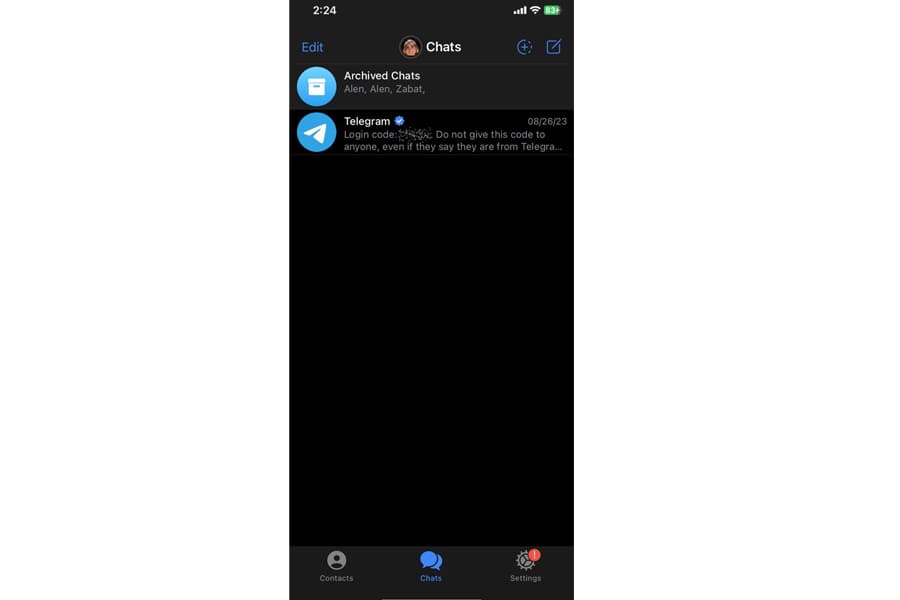
Creating and Managing Telegram Channels for Business
Creating a Telegram channel is very simple:
- Open Telegram on your laptop, computer, or mobile phone.
- Click on the top right button of the screen, and you will find “New Channel,” which is presented with a megaphone icon.
- Click “Create Channel”.
- Create your Channel name – your business name, segment, product, or brand name.
- Add a professional photo for this channel and briefly describe its purpose.
- Choose if it’s going to be a private channel or a public channel.
- Create your channel links.
Lastly, use keywords with high search volume on your channel’s name or description so that it can easily reach your target audience.

Utilizing Telegram Bots and Automation for Business Purposes
Telegram bot APIs are important for your Telegram business account, so make sure to create a bot via the BotFather on Telegram.
You need to add the bot to your channel or group to do so. Then, allow your bot to be the administrator of the channel or group and arrange the privacy settings so that it can read messages.
Using the Telegram bot API makes it easy to send messages to other Telegram users, interact with other Telegram servers, and get updates.
Using Telegram for Customer Support and Service
Telegram CRM is an integration with Telegram and a messaging CRM.
A dedicated Telegram business app can also integrate with other CRMs, thus catering to customers and providing service support of the highest quality.
Telegram for customer support and service can be successful due to instant communication, chatbots, group chats, multimedia support, feedback and surveys, and integration of CRM.

Promoting Your Business on Telegram: Strategies and Best Practices
One of the best features of Telegram is marketing automation. With the help of bots, you can promote your business, products, services, and brands seamlessly. Marketing in Telegram works best when you focus on creating a community and group.
Telegram broadcast allows broadcasting messages, not only limiting to promotional messages but also non-promotional messages like reminding them of events, notifying account updates, providing order information, etc.
The app allows you to send rich media to your Telegram group, as well as provide chat links, and give your customer support team a great communication channel for live feedback from customers.
How To Use Telegram Advertising Options
With Telegram being famous in recent years, they now allow companies to put ads in it. Sponsored messages are displayed in large public channels. Advertisers can choose the language and relevant topics of the channels where the ads will be displayed.
Still, the best way to advertise on the Telegram cloud is to create groups or channels. This will allow you to contact customers and potential customers directly.
Integrating Telegram with Other Business Tools and Platforms
Integrating your messaging app business accounts with a business tool like a CRM system can be a powerful tool to improve your business relationship with customers.
You can also integrate other platforms like WordPress, Instagram for business, marketing tools, etc.
The Bottomline
Telegram can be considered a great messaging app for businesses because it allows companies to send push messages to target customers free of charge, use and integrate chatbots, and use the chat in customer support and service.
Marketing directly on Telegram is a great strategy to increase sales for your business.
Setting up a business in Telegram can give you a branded Telegram account and raise brand awareness, so you might want to try leveraging Telegram on your business.
Just trust yourself!
Frequently Asked Questions
Are there any limits or restrictions for advertising on Telegram?
Sponsored messages from businesses on Telegram can be displayed on large public and many channels with up to 1000 or more subscribers, though it is only limited to 160 characters.
Is Telegram free of charge for business accounts?
Yes, Telegram for business purposes is free. While Telegram has introduced a paid premium subscription, all the existing features, including those used for business purposes, remain free.
What is Telegram API?
The Telegram API is a set of programming tools allowing developers to create software that interacts with Telegram. It enables the creation of bots, custom clients, and integrations with other services. This API provides functionalities like sending messages, creating groups, and handling file uploads within the Telegram platform.