
Moving your e-commerce addresses on the internet is a lot like moving in real life – you’ll keep getting all your mail and packages to your old address until you redirect them to your new one.
Fortunately, this process is straightforward online. You just need a 301 redirect.
Learn about this redirect process, what it is, when you should use it, and how your business will benefit from it.
What Is a 301 Redirect: Definition and Functionality
Your e-commerce website is your online storefront. Like addresses in the real world, web addresses also denote specific “places” on the internet. Your customers see your web page, commit it to memory, and maybe even bookmark it.
So what happens if you’ve decided to restructure your product categories, change your entire domain name, or eliminate outdated pages?
Your audience will still enter the old page address and not see what they’re looking for, leaving them frustrated. More importantly, search engines will scrap your SEO efforts and waste months of hard work.
That is why you need a 301 redirect, also called a permanent redirect.
Simply put, 301 redirects are a digital signpost, steering users and search engines from the old URL to the updated location. Without a 301 redirect, your users might encounter dead ends or, worse, find themselves on error pages.
It results in a frustrating user experience and significantly impacts crucial e-commerce key performance indicators (KPIs) like bounce rates, conversion rates, and overall site engagement.
Benefits of 301 Redirect Rules
But how exactly will a 301 redirect benefit your e-commerce business?
There are three main advantages:
- Preserving SEO Equity: A 301 redirect ensures that the search engine ranking of your old page is transferred to the new one, preserving the hard-earned ranking power you’ve built up.
- Maintaining search engine friendliness: Search engines appreciate websites that provide a smooth and organized user experience. A 301 redirect communicates to search engine bots that your site is well-maintained and up-to-date, positively influencing your rankings over time.
- Enhancing user experience: By seamlessly redirecting visitors from the old URL to the new URL, you minimize disruptions and improve their overall user experience, contributing to higher customer satisfaction and retention.
User experience, in particular, directly impacts your business, especially for those based in the Philippines.
The country has about 85.16 million internet users and is a rapidly expanding ecommerce region. To succeed in this space, businesses must focus on providing quality experiences.
Permanent Redirects: Differentiating 301 Redirects from Other Types
There are different redirect protocols available for e-commerce websites to consider. Some 301 redirects include the 302, a temporary redirect, and the meta refresh redirect, which prompts an automatic page refresh after a specified time.
What sets the 301 redirect apart is its permanence. Unlike temporary 302 redirects or transient meta refresh redirects, the 301 signals to search engines that the move is permanent.
When would you use a temporary redirect? For example, you’re running a limited-time promotional campaign. In this case, a temporary 302 redirect redirects customers to the promotional page, but only for a short while.
But when changing your e-commerce site structure or updating URLs for long-term improvements, a 301 will permanently redirect your traffic. It ensures users and search engines recognize the transition as permanent.
SEO Implications of 301 Redirects: Preserving Search Engine Rankings
Aside from user experience, SEO is one of the biggest considerations when making a significant move on your e-commerce website.
A move without proper handling will drop your search engine rankings and online visibility. That is because search engines need time to reindex and understand the new page before ranking it again.

This temporary dip in rankings can be problematic, especially during urgent times like in the middle of a campaign or peak season.
By implementing a 301 redirect, you’re informing search engines that the move is permanent and indicating the new location of your content.
It ensures a seamless transition, allowing search engines to transfer the SEO equity from the original URL to the new one. Your website maintains its hard-earned rankings.
Common Use Cases for 301 Redirects: When to Implement Them
Now that you know how crucial 301 URL redirects are for your site’s user experience and SEO, let’s get into the specific use cases of this redirect rule.
Website Restructuring and URL Changes: Redirecting Old URLs to New Ones
Website restructuring and URL changes are often implemented when updating product categories, improving site navigation, or adopting a new content management system (CMS). These are all critical and strategic business steps for improving your website.
However, the consequences can be significant if you don’t implement a 301 redirect.
Failure to redirect old URLs to their updated counterparts may result in broken links, negatively impacting user experience and causing a drop in search engine rankings.
When you implement a permanent redirect, you ensure a smoother user experience. You also transfer SEO equity and maintain or even improve organic search rankings.
Migrating to a New Domain: Redirecting Traffic from the Old Domain to the New Domain

Your web address is like your address in the real world – it’s what search engines and customers remember.
But when you might change to a new site for rebranding, better business focus, or maybe even addressing trademark issues. In cases like this, it’s critical to implement proper redirect instructions.
Without it, you face dire consequences. Users attempting to access the old domain will encounter broken links. It’s like you just left without telling anyone. This results in a disrupted user experience and potentially leads to customer loss.
Plus, search engines will treat the new domain as a completely separate entity, erasing the SEO authority and indexing of the old domain.
Thus, implement an automated policy to redirect the entire domain to a new one. It ensures a seamless transition for your users. From an SEO perspective, the 301 redirect transfers your search engine rankings to one domain and provides a smoother migration.
Resolving Duplicate Content Issues: Consolidating Similar or Duplicate Pages
Duplicate content issues happen frequently for business websites. You could have the same content for product variations, accidentally create similar descriptions, or even create an identical blog post to an existing page with the same URL.
Without a 301 redirect, search engine bots will struggle to index the right page, diluting the rankings. You might also confuse your audiences and potential customers with the other pages.
A permanent redirect consolidates SEO equity from multiple similar pages into one, resolving search engine confusion and strengthening overall ranking power. It reduces the risk of the same keywords cannibalizing each other and improves ranking chances.
Lastly, this move also enhances user experience by presenting a single, authoritative source for the content.
Correcting Broken or Dead Links: Redirecting Users to Active Pages
Your e-commerce websites can accumulate broken or dead links over time. It can be because of changes in product availability, discontinued pages, or modifications in your website structure.
When a site grows too large, complex, or old, dead links are unavoidable but detrimental to user experience.
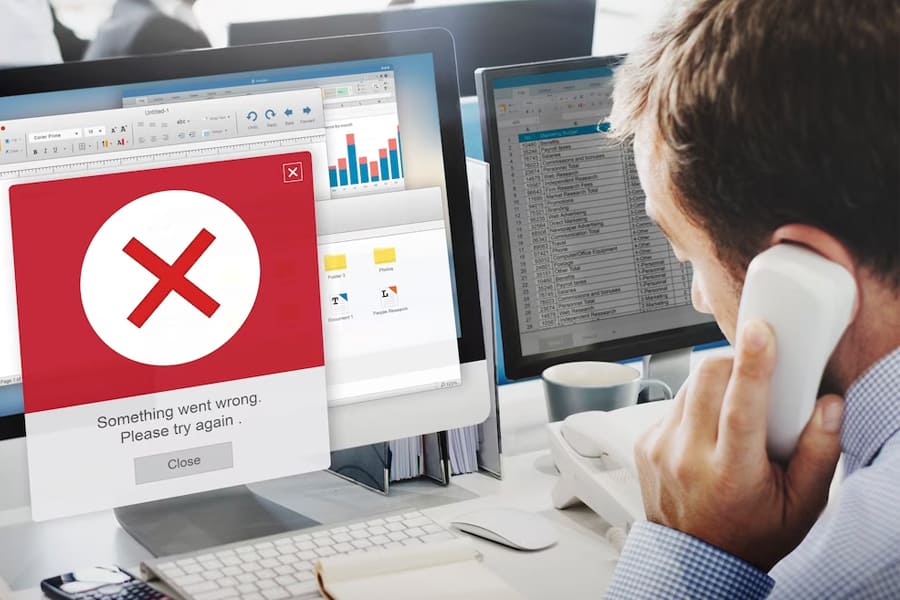
Users encountering broken links may experience frustration, resulting in a negative perception of the website and potentially increasing bounce rates. That is especially important given that 40% of users won’t wait more than 3 seconds for your page to load.
Moreover, from an SEO standpoint, search engines interpret broken links as a signal of poor site maintenance, potentially harming the website’s overall search rankings.
Implementing a permanent URL redirect is critical. It automatically redirects users from broken or dead links to active pages, preserving user engagement and safeguarding the website’s SEO health.
Handling URL Changes for Updated Content: Keeping Users and Search Engines Informed
As an e-commerce business, having up-to-date information is critical.
When customers visit your website, they expect every piece of information they see to be an authoritative source of truth. Businesses without updated information damage their customer’s trust – after all, why would customers trust a business that can’t even keep their product listings updated?
However, when these updates involve URL changes without a 301 redirect, it can result in more problems.
Your users can encounter dead ends, leading to dissatisfaction. Unaware of the content shift, search engines may struggle to index the updated pages accurately and impact your search rankings.
When updating information that involves URL changes, you must always implement a 301 redirect.
It seamlessly funnels audiences from your initial URL to the target URL, reinforcing customer satisfaction. Search engines will also know the updated content and rank it accordingly.
Implementing SSL Certificates: Redirecting HTTP to HTTPS
SSL (Secure Socket Layer) certificates are essential components for the security of data transmitted between a user’s browser and web servers.
When an e-commerce website adopts SSL for encryption, it shifts from HTTP to HTTPS and signifies a secure connection.
However, without a permanent redirect protocol, things can get messy.
Users attempting to access the non-secure version will face warnings or be denied access, impacting their trust and perception of the website.
Search engines may also treat HTTP and HTTPS versions as separate entities, leading to potential duplicate content issues and adversely affecting SEO.
A permanent HTTPS redirect seamlessly directs traffic from HTTP to the secure HTTPS version. It ensures browsing security and seamless user experience for your users and contributes to the overall security, credibility, and SEO performance of your e-commerce website.
Redirecting Non-www to www (or Vice Versa): Consistent URL Structure
Businesses often redirect from non-www to www (or vice versa) to establish a consistent and standardized URL structure. It maintains a unified brand identity, improves website organization, and streamlines user experiences.
Without a 301 redirect, inconsistencies can arise.
Users accessing the non-preferred version may encounter duplicate content, diluting the brand’s online presence and confusing your audience.
From an SEO standpoint, search engines may treat the www and non-www versions as separate entities, leading to fragmented indexing and potential ranking issues.
A complete and permanent domain redirect will solve this issue. Users won’t even notice the transition from non-www to www. It also consolidates SEO equity under one domain, improving rankings and brand visibility.
Best Practices for Implementing 301 Redirects: Tips and Considerations
Ensuring a smooth and effective implementation of 301 redirects is vital for the integrity of your e-commerce website during transitions.
Whether you’re restructuring URLs, changing domains, or optimizing your site, following best practices makes a significant difference in preserving SEO rankings and providing a seamless user experience.
Here are some best practices for you to consider:
- Conduct accurate mapping: Create a comprehensive map of all the pages with old URLs corresponding to new destinations. This meticulous mapping ensures that each redirection is precise and aligns with your strategic objectives.
- Use a 301 status code: Always use the 301 HTTP status code for permanent redirects. That signals to search engines that the move is permanent, prompting them to update their indexes accordingly.
- Implement individual redirects: Individually redirect pages rather than redirecting all the URLs to a new one. Tailor each redirection to the corresponding relevant page to maintain content integrity.
- Regularly audit your redirects: Periodically review them with tools like Google Search Console to ensure they remain accurate, updated, and not broken. Changes in your website structure or content sometimes need adjustments to your redirection strategy.
- Prioritize user experience: Keep the user experience at the forefront. Redirects should seamlessly guide users to the correct page to prevent disruptions and frustration. The more unnoticeable the transition is, the better.
- Update internal links: Don’t forget to update the internal links of the redirected pages within your site. It ensures a consistent and coherent browsing experience for users.
- Keep an eye out for redirect issues: Use tools like Moz Pro Site Crawl to avoid harmful redirect chains and redirect loops.
How can you implement a 301 redirect?
A successfully redirected page is a small but impactful change.
Because of its importance, many CSM platforms offer solutions for more effortless redirect coding.
Alternatively, you can implement redirects through a .htaccess file running through Apache servers. You can also implement JavaScript redirects. However, a JavaScript redirect implements code on the client side (the user’s browser), not on the server side, which might harm SEO efforts.
Unless you have some coding fundamentals, you’ll probably need to talk to your IT team about these methods.
Final Thoughts
Whether you’re based in the Philippines or wherever in the world, user experience remains paramount. You need to do everything to ensure it – including implementing 301 redirects.

These redirects are critical for preserving your site’s integrity, customer satisfaction, and SEO ranking. Without it, your online presence will suffer, and you won’t even know until suddenly there are fewer customers than usual.
Thus, your responsibility as a business owner is to learn what you can about this redirect protocol.
Save this article and consult it for guidance whenever you need to implement a website change.
FAQs
Why should I use a 301 redirect instead of other redirect types?
A 301 redirect is ideal for permanent moves, like URL changes or domain shifts. Unlike temporary redirects, it ensures search engines recognize the transition as lasting, preserving SEO value and user experience.
How long does it take for search engines to recognize a 301 redirect?
Search engines usually update their indexes relatively quickly, but the exact timing can vary. You should continually monitor the process of your redirects and make adjustments if needed.
Can I undo a 301 redirect once implemented?
Yes, you can undo a 301 redirect by removing or altering it. However, before changing anything, you should consider the potential SEO and user experience consequences. Also, whether implementing or reversing permanent redirects, always update internal links accordingly.