
Improving your online store’s presence is important for business growth, but understanding internal linking is often overlooked. Internal links play an important part in your online store’s success.
But what exactly are internal links?
This guide will break it down for you. In this article, we’ll explore how page rank and page authority work and how internal linking strategies will make sure you stay ahead in the ever-competitive e-commerce world.
Understanding Page Rank
Page Rank is an important element in the Google search engine assessment of web page relevance. In other words, the PageRank metric is used by Google for ranking web pages.
It focuses on measuring a page’s significance through the quality and quantity of referring domains. The higher a page’s PageRank, the more credible and relevant the linking website is perceived to be by search engine crawlers. This is also referred to as having high PageRank values.
This idea aligns with Page Authority. Page Authority assesses a page’s potential to rank higher in search results because of factors like link quantity and quality, relevance to content, and user engagement. A higher Page Authority score suggests an increased likelihood of obtaining a top spot on search engine results pages (SERPs).
Although Page Authority is unique to Moz, it resembles Google’s PageRank algorithm in assessing a page’s trustworthiness and relevance. With organic search contributing to 53% of e-commerce site traffic, SEO (including metrics like PageRank) stands as the primary traffic source.
Given the fierce competition for e-commerce websites like yours, enhancing Page Authority potentially elevates your visibility in Google’s search engine and attracts more qualified traffic to your product pages.
Internal Linking for E-Commerce Websites
Imagine your e-commerce site as a busy marketplace in the Philippine online world. Internal linking is like building secret paths between the aisles, guiding shoppers to the best finds.
These pathways make your store more popular online because they help people find what they need while telling Google search engines how important your pages are.
Knowing how these secret paths work is a game-changer for business owners diving into the online e-commerce world. Let’s explore this idea of internal linking and find out how it can boost your online store’s success.
The Role of Internal Links in Page Rank
PageRank, devised by Larry Page and Sergey Brin and later employed by Google’s system (becoming Google PageRank), evaluates web page importance and relevance in search engine results by analyzing both the quantity and quality of inbound links.
The concept is straightforward: when a page has numerous links from reputable and relevant websites, it’s seen as more authoritative and thus earns a higher rank in search results. The way Google ranks pages was a significant breakthrough in web search, revolutionizing how search engines assess and prioritize web page relevance and importance.
In your e-commerce platform, it’s a guiding light for customers to your digital storefront – after all, being a top ranker on the SERPs means more eyes on your products.
This distribution of Authority acts like a recommendation system within your site, telling search engines which pages hold the most value. Thus, pages with strong internal linking structures tend to have high PageRank scores, attracting more organic traffic and steering e-commerce businesses toward better performance.
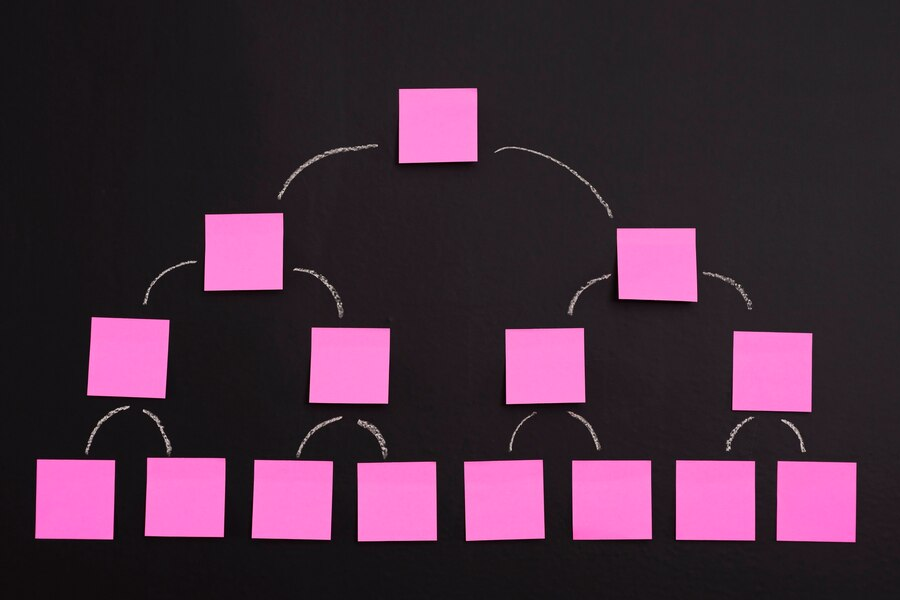
Internal Link Structure and Hierarchy
Information Architecture (IA) shapes how content is organized, labeled, and navigated within a website, just like the blueprint of a building. For e-commerce, it’s the roadmap guiding shoppers to their desired products with ease.
Internal link structure and hierarchy serve as the backbone of this architecture. Websites establish an organized flow of information by strategically arranging links, prioritizing cornerstone content and product categories, and using descriptive anchor text.
This optimized structure enhances user experience and ensures that they seamlessly explore and discover your stuff. A good experience in their exploration will positively influence their decision-making process.
A well-designed information architecture through a structure of pages linking to each other promotes customer satisfaction, encourages longer site visits, and contributes to higher conversion rates. All these are important elements for your business’ success in the competitive e-commerce industry.
Link Juice and Link Equity: Passing Authority through Internal Links
Link juice represents the value passed between web pages through links, a crucial factor in boosting visibility and rankings, especially in e-commerce. Meanwhile, link equity reflects the trust and value gained from incoming links, strengthening a page’s credibility.
These factors notably impact Google search rankings and the visibility of products or services, with internal links playing a key role in distributing this authority within a website. When strategically placed, these links pass along link juice and equity from high-authority pages to others, signaling to search engines about the relevance and importance of interconnected pages.
This distribution strengthens the overall authority of the e-commerce website, potentially improving your on-page SEO and creating a higher PageRank score.

Monitoring Internal Link Performance
Monitoring internal link performance is crucial for your e-commerce success. By tracking internal link performance, businesses like yours can enhance navigation, improve SEO strategies, and boost overall website performance.
Internal linking goes beyond the actual linking implementation, it’s a continuous effort for improvement that your online business should regularly conduct.
Here are some tips for monitoring your website’s internal link performance:
- Use Analytics Tools: Employ Google Analytics or similar platforms to dive into detailed metrics. Track link clicks and user behavior post-click, including bounce rates and time spent on pages. Analyzing these patterns provides deeper insights into user engagement.
- Regular Audits: Conduct routine checks to identify broken links, outdated content, or low-traffic pages. Ensure links align with current content for a seamless user experience.
- A/B Testing: Experiment with different anchor text, placements, or link structures. Test variations in call-to-action phrases or positioning within content to determine effective approaches.
- Track Conversion Paths: Analyze how users navigate via internal links and correlate these with conversions. Optimize links and content to encourage desired actions.
- Monitor Click-Through Rates: Keep an eye on click-through rates for internal links across pages. Identify high-performing links and reasons behind underperforming ones. Refine the linking strategy to drive more traffic to key pages.
These strategies will greatly help you fine-tune your internal linking strategies, optimize user experience, and create better online shopping experiences for a longer time.
Best Practices for Internal Linking
Strategically employing internal linking is important if you want to improve your website’s engagement with both users and search engines.
Below, you can discover some fundamental strategies:
- Strategic Anchor Text: Employ precise and relevant anchor text that concisely describes the linked content. Utilize keywords wisely without excessive optimization.
- Optimal Link Placement: Integrate quality backlinks within your content, ensuring they enhance the reader’s experience without overwhelming the page. This is an important part of your content promotion strategy.
- Priority for Key Pages: Emphasize essential pages—be it flagship content, core categories, or high-performing products—by linking them strategically for heightened visibility.
- Structured Internal Links: Develop a coherent and hierarchical linking structure, grouping related content logically. This facilitates user navigation and aids search engine crawlers in comprehending your website’s architecture.
- Regular Content Maintenance: Keep your content updated and relevant by frequently updating existing pages and internal links, ensuring precision and value for users and search engines alike.
- Avoid Link Spam: Prevent an abundance of links directed to a single page, which could potentially dilute their impact and domain authority.
Implementing these best practices in your digital marketing strategy increases your online presence and contributes to an enriched user experience. Moreover, it substantially influences your website’s search engine rankings—a decisive advantage in the digital landscape.
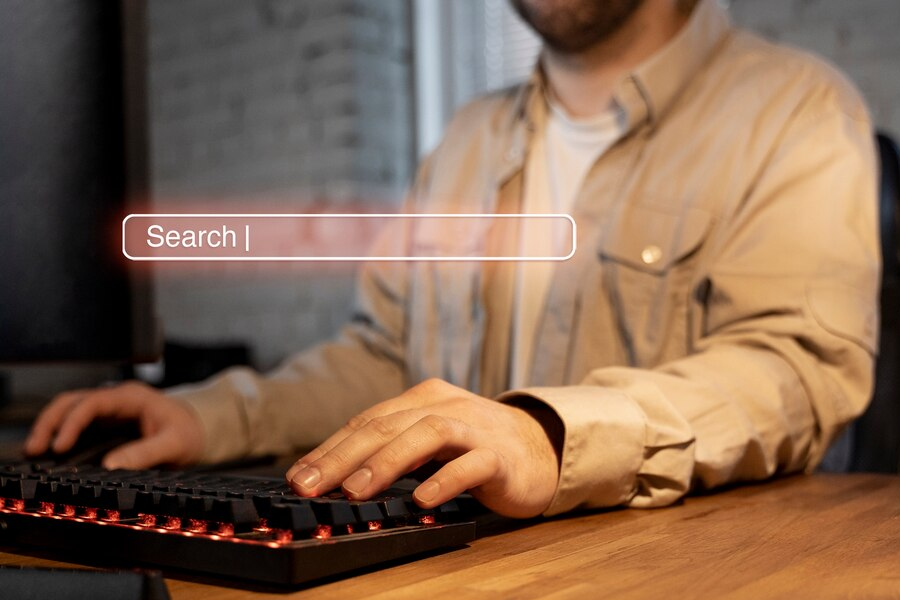
Final Thoughts
From discovering Page Rank’s role in page visibility to understanding how internal links channel authority signals within a website, this guide has provided a robust internal linking toolkit.
By integrating these strategies, honing monitoring techniques, and embracing best practices in internal linking, your e-commerce endeavors can result in a digital presence that’s good for both users and search engines.
Frequently Asked Questions
What’s the significance of internal linking for e-commerce sites?
Internal linking is critical for enhancing site structure and user experience. By strategically interlinking product pages, categories, and content, internal linking distributes a page’s PageRank score effectively.
What are nofollow links, and what role does nofollow attribute play?
No-follow links are hyperlinks that instruct search engine crawlers not to follow or pass Authority from the linking page to the linked page. The nofollow attribute is commonly employed by webmasters when they want to link to a page but don’t want to vouch for its credibility or endorse it, a practice called PageRank Sculpting.
What was the Google Toolbar, and how was it used for PageRank?
The Google Toolbar was a browser extension that provided users with quick access to Google’s search engine and other features. It used to have the PageRank Toolbar, displaying a website’s PageRank score, indicating its perceived Authority. It was similar to the Google Directory. However, Google announced the discontinuation of the toolbar PageRank in 2016, focusing on other methods for assessing and presenting website authority.