If you want to sell, there’s no getting around technology. There’s an app for everything, right?
Despite the host of technological services that a big company or small business must use to survive, there’s one that can move the needle more than any other.
You’ve heard about this platform if you’re running a business in the 21st century. But what is it, and how will it benefit your e-commerce business?
This article will discuss how to use HubSpot and why you would want to. Let’s dive right in.
Introduction to HubSpot for E-commerce: Overview and Key Features
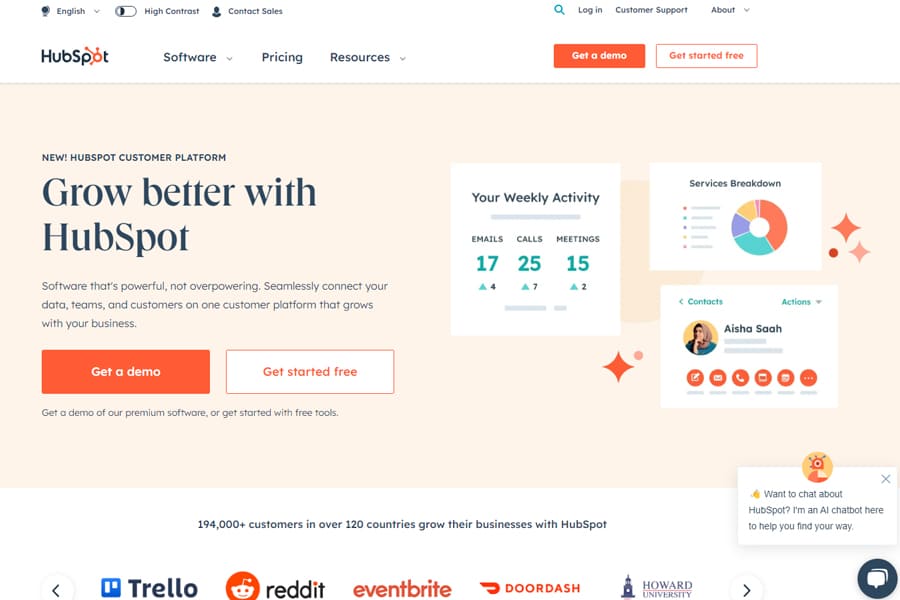
In a nutshell, HubSpot is a cloud-based, full-stack CRM platform focusing on inbound marketing, sales automation, and customer service. It lets you use interconnected applications to optimize customer acquisition, engagement, and retention. By using HubSpot CRM, you have one platform to manage all of these essential business processes.
You can market your products and services, sell to potential customers, and ensure they have everything they need to be happy customers.
This platform has three core products called Hubs:
- Marketing Hub: Leverages tools for content creation, automation workflows, SEO optimization, and analytics to attract and convert leads.
- Sales Hub: Employs sales tools such as scheduling pages, lead scoring, deal tracking, and automation to facilitate a productive sales process.
- Service Hub: Focuses on post-sale activities, including ticketing, knowledge base management, customer feedback, and automation for efficient support.
All of these are built on top of the HubSpot CRM platform that serves to capture, connect, and organize all of your data and processes in one place.
HubSpot is also highly compatible with most platforms and hosts a range of automation features like HubSpot Workflows. Advanced users can also create custom solutions and integrations for any business requirements that they may have.
But how does this platform deliver on that promise, and how will each feature benefit your business? Let’s examine the specifics in the next section.
Setting up HubSpot for E-commerce: Account Creation and Integration
The first step in your journey is creating your HubSpot account. Although this platform can be an advanced solution, making an account is very simple. Here’s the entire process.
- Pick a subscription: HubSpot has different subscription types, so you must pick the type that best suits your needs. Their pricing differs for individuals and small businesses or bespoke solutions.
- Create an account: Once you’ve decided, create an account. The most common method of signing up for HubSpot is with your name and email address. You can also sign up for HubSpot using your Google login or Apple ID.
- Log in: After creating your account, you’ll automatically be logged in.
- Secure your account: Double your security with two-factor authentication (2FA) or single sign-on (SSO), an option limited to Enterprise members.
- Invite team members: Get your people on board. You can onboard specific team members or entire sales teams and marketing teams. You can customize each user’s permissions to control which parts of HubSpot they can access.
- Customize user settings: Once invited, they can log in and set up their profile and personal preferences through their account settings.
- Connect your CRM: If contacts and other object records are stored in a separate CRM, you can connect that CRM to HubSpot to sync relevant information.
- Integrate tools: Browse HubSpot’s App Marketplace to find and integrate tools you need for your business. You can also connect integrations from the App Marketplace or build your own with HubSpot’s API endpoints.
- Use HubSpot: Congratulations! Now, you can use any of HubSpot’s powerful features for your marketing, customer services, sales processes, and more!
To get more out of your HubSpot tools, join the HubSpot Community. You can see examples from peers, get tips, and engage with other users.
Syncing Customer Data: Integrating E-commerce Platform with HubSpot
Most ecommerce business owners fear transitioning to a new platform because they think it will create chaos as they transfer all their precious data. That’s a problem for many, but not HubSpot’s CRM.
This platform allows ecommerce integrations with a wide range of services. You can seamlessly transfer data from one platform to another, streamlining your operations by centralizing customer information like contact details, purchase history, and interactions.
Here’s how you can do that:
- Choose the proper integration: Select an e-commerce integration from the HubSpot App Marketplace, like BigCommerce, that supports data sync between your e-commerce platform and HubSpot.
- Set up the integration: Install your integration and follow the provided instructions to connect your e-commerce platform. You must be a super admin or have App Marketplace permissions in your HubSpot account.
- Configure the data sync: Once the integration is set up, configure the data sync settings to define the sync direction (one-way or two-way sync) and map the third-party app’s fields to HubSpot properties.
- Utilize the appropriate API: If you have a custom ecommerce website, you can use the eCommerce Bridge API, a collection of endpoints that connects multiple ecommerce stores to HubSpot.
Also, pay attention to error handling, as the data sync is asynchronous, errors don’t come out immediately. Utilize the available endpoints to assist with error checking and handling to ensure data accuracy and consistency.
Managing Contact and Lead Data
Contact and lead data management systematically oversee information related to potential and existing customers.
This is important because excellent data management enhances customer personalization.
Tailored marketing strategies and targeted communication are just a few buttons away if your date is managed correctly, improving customer experiences.
HubSpot supports this through critical features like Contact Segmentation and Lead Scoring.
Contact Segmentation feature allows you to categorize contacts based on specific criteria. Lead Scoring lets you prioritize their interactions based on their likelihood to convert, letting you engage a high-value lead over a low-priority one.
Creating and Optimizing Ecommerce Landing Pages
Highly optimized landing pages are a powerful conversion tool. Landing pages have a 160% higher conversion rate compared to other types of signup forms, with an average of 23%
HubSpot supports this through features like HubSpot CMS hub, offering user-friendly tools for creating and optimizing web pages, including landing pages.
Plus, the Smart Content feature enables personalized content display based on user behavior, improving your relevance and customer engagement.
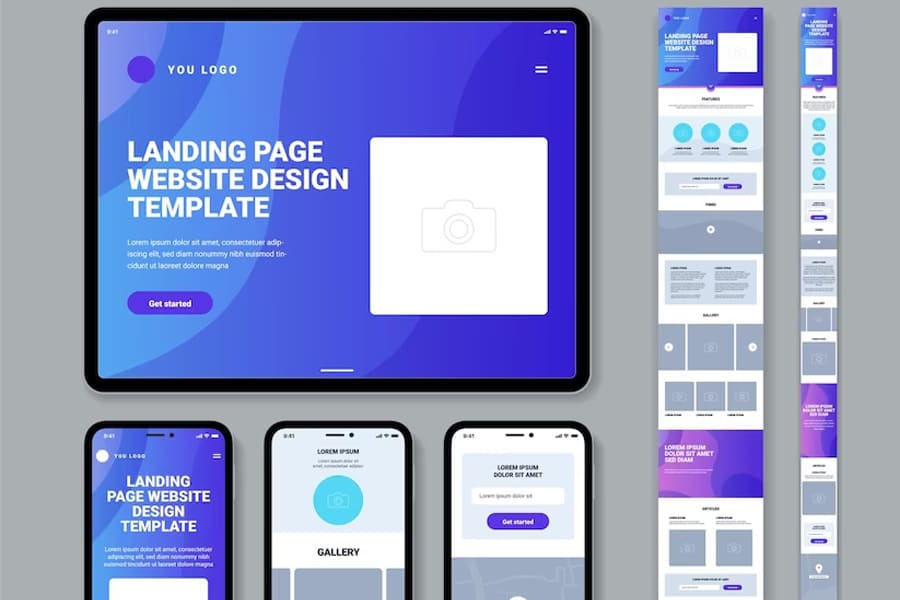
Implementing Lead Capture and Conversion Forms
For your ecommerce business, effective lead capture and conversion form strategies are invaluable. They significantly impact conversion rates and customer acquisition, critical KPIs for business growth.
You collect valuable customer data using well-designed forms, enabling personalized marketing efforts.
HubSpot supports lead capture through features like HubSpot Forms, allowing seamless creation of customized forms for various touchpoints. The Lead Flows feature enables dynamic pop-ups, increasing engagement.
Email Marketing and Automation
Email Marketing is a targeted approach to communicating with your audience through email channels.
In your e-commerce strategy, email marketing is a powerful tool to nurture customer relationships, promote products, and drive conversions.
It plays a critical role in maintaining engagement and encouraging repeat business.
HubSpot supports email marketing and automation through key features like Marketing Hub. It allows you to use email templates and offers tools for creating, scheduling and analyzing email campaigns.
You can also use Workflow Automation to automate personalized communication. For example, you can automatically send reminders to potential customers, send relevant content to high-value leads, and more.
Personalization and Segmentation with HubSpot
Personalization is critical, as it directly impacts sales, customer engagement, and loyalty.
According to data from Dynamic Yield, 90% of consumers are influenced by e-commerce personalization, with the same percentage of marketers believing it has boosted revenues.
HubSpot supports personalization and segmentation through features like the following:
- Smart content. Adapts the content of your web pages based on visitor attributes.
- Email marketing tools. Send personalized emails to new leads or customers based on their behavior, preferences, and lifecycle stage.
- List segmentation. Creates targeted lists based on contact properties, behaviors, and interactions, allowing you to deliver more personalized content and offers.
Last but not least, the HubSpot CRM gives you actionable insights on high-value leads, which your reps can use as key talking points during sales calls to ensure they’re on the same page.
Managing E-commerce Sales and Deals
Managing ecommerce sales and deals involves the strategic organization and oversight of your sales processes and entire promotional deals. For your business, this means a more streamlined sales pipeline. For your customers, this means it’s easier and more delightful to do business with you than the competitors.
HubSpot supports sales and deals management through features like the Sales Hub and Deal Board.
The HubSpot Sales Hub lets your sales team perform at its best. This means you can define deal stages and track them, manage the sales pipeline, and automate day-to-day tasks for sales. You can even schedule meetings through scheduling pages.
The Deal board feature allows visual monitoring of deals at various deal stages, from deals created to deals won.
E-commerce Analytics and Reporting: Monitoring Performance and KPIs
If you’re not crunching numbers for your business, you’re flying blind.
Ecommerce analytics and reporting provide data-driven insights into customer behavior, preferences, and trends, which are crucial for everything you want to do with your business.
You’ll need comprehensible data to publish content for your target or optimize your buyer’s journey for a new marketing funnel. HubSpot has an answer for that: HubSpot Analytics.
Features like Event Tracking, Contact Analytics, and Traffic Analytics let you maximize your website’s data.
Customer Support and Service: Utilizing HubSpot Service Hub
You’ve probably heard of the phrase Customer is King, and that’s never been more true today.
According to Microsoft data cited by E-commerce Germany, 96% of respondents regard customer service as a factor that impacts their choice of brand and loyalty between a client and a product.
The staggering number of customer support BPO in outsourcing centers like the Philippines is a testament to this. Knowing this, HubSpot supports your business growth with Service Hub.
Service Hub offers critical features like the Ticketing System, which streamlines issue resolution and tracks customer inquiries, and the Knowledge Base, which allows you to create and manage informative content.
Social Media Integration and Management with HubSpot
Now more than ever, businesses need to engage with social media. It’s not just a place for edgy teenagers and quirky millennials anymore — social media is where it all happens. It’s the digital town hall of the 21st century.
HubSpot knows this, so it’s Social Media Management software has features that you’ll like:
- Social media management: Create, schedule, and post social media content for all your accounts in one place.
- Social monitoring & listening: Monitor social media conversations about your brand, industry, or competitors.
- Social analytics: With their dashboard, you get a bird’s-eye view when you measure the performance of your social media efforts, monitor engagement, and manage multiple social media accounts.
- Paid social ads: Target your ideal audience and deliver impactful ads to those who will find it the most valuable.
Also, don’t forget about the custom reports. You can create custom reports to analyze all the data from your social accounts.
Implementing Live Chat and Chatbots for E-commerce Customer Support
An excellent live chat feature on your ecommerce website lets your customers know your commitment to their needs. It signals that you always put them first. Of course, it helps solve their problems faster as well.
Live chat provides instant assistance, enhancing customer support efficiency and customer experience. This, in turn, improves customer retention rates and attracts positive reviews.
Leveraging HubSpot CRM for E-commerce: Pipeline Management and Insights
Good pipeline management benefits your e-commerce business by streamlining sales processes, reducing lead leakage, and improving overall efficiency.
HubSpot supports pipeline management through its Sales Hub, with key features such as the Deal Board for visual tracking of deals and Sales Analytics that let you put your finger on the pulse of pipeline performance.
Tips and Best Practices for Effective HubSpot Usage in E-commerce

Effectively utilizing the entire HubSpot suite requires strategic implementation and a thorough understanding of its features.
Here are some tips for those venturing into HubSpot to optimize their e-commerce operations:
- Invest time in learning. Dedicate time to explore HubSpot’s educational resources and documentation. Learn every relevant HubSpot tutorial for your needs.
- Maintain consistency in data input across platforms. Clean and organized data ensures accurate insights and facilitates seamless automation.
- Regularly analyze HubSpot analytics. Regularly gauging your performance informs strategic adjustments and helps align your e-commerce goals with real-time data insights.
Integrating HubSpot must be done by integrating one aspect at a time, be it CRM, marketing, or sales. This ensures a smoother learning curve and allows your team members to master each feature.
Frequently Asked Questions
What is the primary benefit of using HubSpot for e-commerce?
HubSpot provides a unified platform for customer relationship management (CRM), marketing, sales, and service. This empowers your business, streamlining operations and enhancing overall efficiency.
Can HubSpot integrate with different e-commerce platforms?
Yes, HubSpot can integrate with, and import contacts from, most of the biggest e-commerce platforms like NEXT BASKET and others.
Is HubSpot suitable for small e-commerce businesses, or is it better for larger enterprises?
HubSpot offers powerful solutions for businesses of all sizes. Its scalability allows small businesses to access essential tools and grow with the platform, while larger enterprises benefit from advanced features and comprehensive solutions.