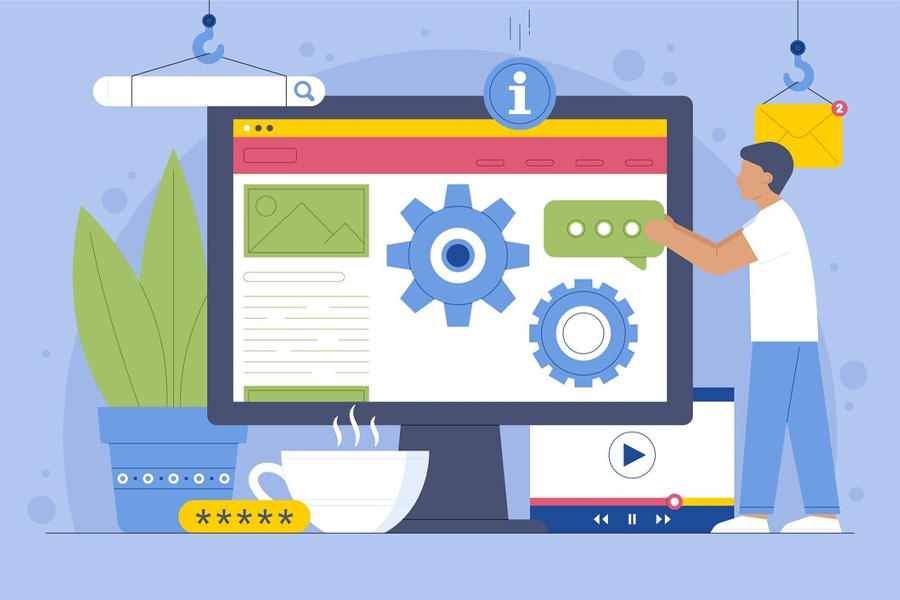
Source: Freepik
A strong online presence is a must for any digital business looking to succeed. After all, the Internet is where everybody is – including your customers. And for that, you need to ensure that your e-commerce website is visible.
This visibility means two things: that your customer knows your address and that your website actually shows when they open it.
Now, the former is all about good marketing. Nevertheless, the very first step in effective marketing is ensuring that your website works across the different browsers popular in the Philippines. And that’s what cross-browser compatibility testing is for.
Below, we offer a detailed introduction to cross-browsing testing and how your company can put it to good use.
The Basics of Cross-Browser Compatibility Testing: Importance and Challenges
Cross-browser compatibility means that your website functions properly across various browsers like Google Chrome and Mozilla Firefox.
When your website is cross-browser compatible, you ensure that it looks and works the way you intended it to.
Compatibility is essential for businesses to cater to the needs of different users, especially in the Philippines with its growing internet user base.
Remember, there are about five major browsers in the country. While Chrome takes most of the market share, at 81.29%, that means about 10.79% of users prefer other browsers. In the country, that equates to millions of potential customers. If you’re an international brand, millions more might be having trouble with your e-commerce site.
When your website is accessible from various browsers, devices, or even assistive technologies like screen readers, you give your customers the comfort of reaching your brand however they prefer.
On the other hand, inconsistencies and malfunctions on your website — even in just one particular browser — will lead to customer frustration and abandonment. Who do you think your customer wants to do business with?
The only thing that will prevent this kind of problem is investing in cross-browser compatibility testing.
Understanding the Impact of Browser Differences on Website Display
In the first place, how do browsers handle displaying different items? Don’t all websites work the same way?
That’s not necessarily the case. Changeable support for web technologies and rendering engines results in different interpretations of your website. In short, browsers all run using different code.
For example, browsers use a rendering engine to convert code into the web pages you see. Here are the most popular ones:
- Chrome and Edge (previously Internet Explorer) use Blink.
- Mozilla Firefox uses Gecko.
- Safari uses WebKit.
Each engine may support different web standards to varying degrees, meaning some features might work perfectly in a single browser but not at all in another. Sometimes, you may see issues even within the same browser if you compare different browser versions.
For instance, the CSS grid layout system works well in Chrome and Firefox but had inconsistent support in older versions of Safari.
Most websites don’t have trouble appearing from one browser to another – but you can never be sure unless you do a test. If you don’t, you might end up with unfortunate browser compatibility issues such as:
- Visual discrepancies like layout inconsistencies and misplaced elements.
- Functionality errors, especially in areas like assistive technologies.
- Your website’s integrated features, like security or checkout functions, might work in some browsers but not others.
- Your website may load slower or be lagging on some browsers.
Compatibility testing is a reliable method of understanding these browser differences. It lets you anticipate and address any cross-browser compatibility issues. This will minimize any waste of time, resources, effort, etc. The complexity of the test, though, is often a challenge, so ensure that you understand all the tools involved.
Testing Tools and Techniques for Cross-Browser Compatibility
In e-commerce, your website’s display directly affects many things: user experience, trust, reputation, and, ultimately, sales.
If your checkout button is hidden or misaligned on Firefox, customers might abandon their carts out of frustration. Broken images or distorted layouts can also make your site look unprofessional, leading to customers exiting the moment they see a broken image.
To avoid these issues, you need cross-browser compatibility testing. But what exactly does this entail?
As a business owner in the Philippines, you’re probably not that well-versed in ecommerce web design. And well enough, after all, it’s not a requirement. Fortunately, there are many simple, user-friendly tools you can use:
- BrowserStack. This tool lets you test websites and web applications. They have a feature where you can test your website on about 20,000+ real devices – and there’s even a free version and a demo for the paid one.
- Selenium Webdriver. This tool is an advanced, widely used, open-source testing framework for automating web browser interactions. If you’re savvy enough, you can do cross-browser testing by allowing tests to be executed on different web browsers.
- Browserling. Browserling is a beginner-friendly, no-nonsense browser compatibility testing tool that supports the latest browsers, OSs, apps, and more. It also tests on real devices and has a free version with 3 minutes of Edge and Chrome testing.
You can use these tools or manually check your website in different browsers. Doing it manually has certain benefits, which you’ll want to weigh against the advantages of the automated tools we mentioned.

Source: Freepik
Manual vs. Automated Testing: Pros and Cons
When conducting cross-browser tests, you have two methods to choose from: manual or automated.
If you’re okay with surface-level testing by a limited number of people, then manual testing is the simplest, most cost-effective, and effortless path. However, if you want to be more in-depth, you must automate the testing process, though you’ll typically have to pay for it.
Read below for a detailed breakdown of each method’s advantages and disadvantages and what you can expect.
Manual Testing
This approach is when you do the testing yourself.
The concept is simple: Access the same website using major and alternative browsers on different devices. Go to key areas or functions (the homepage, product list, checkout pages, etc.), then document any discrepancies you find.
Another way to do this is to ask family or friends to access your website and follow all the other steps. This ensures that you cover a broader set of devices and browsers.
If you find nothing, awesome! You can continue as you have. If you do notice some issues, note them down and either fix them yourself or call your IT team.
Manual Testing Pros
Manual testing offers several advantages. Thus, even big companies with the resources to spare still do manual testing. These are the reasons why:
- Human perspective. You catch issues that automated tools might miss, such as user experience problems.
- Flexibility. It’s easy to adapt and change the test script to modify what you’re testing on the fly.
- Immediate feedback. You get real-time results about your site’s performance.
- Exploration. Manual testing lets you explore different ways and scenarios within the website as you go, while automated testing is typically static.
Human perspective and intuition are the greatest strengths of manual testing. Through them, you can spot potential issues that automated tools may overlook. So, even if the cons of manual testing worry you, it is wise to keep it in your back pocket.
Manual Testing Cons
While manual testing reveals valuable human insights and has remarkable adaptability, it also has drawbacks you can’t ignore. Keep these in mind:
- Time. Testing multiple browsers, pages, and devices takes a lot of time. Plus, it’s also very monotonous work, so you probably won’t get quality or in-depth responses.
- Subjectivity. One tester’s experience or interpretation may differ from another’s. Their feedback is often confusing, leading to inconsistencies in the results from the cross-browser testing.
- Not scalable. As your website grows, manual testing becomes less practical. The site has more parts and features to test, and more people are required to cover them.
These cons aren’t to be brushed off. If you don’t take testing speed and efficiency seriously, you may struggle with slow testing cycles and, thus, delayed product releases. To balance it out, you must consider automated testing.
Automated Testing
Automated cross-browser compatibility testing is a powerful resource for webmasters. Through automated testing services, you conduct parallel testing of your online shop across thousands of devices and web pages, and the information you obtain will be crystal clear.
Typically, you’ll begin by choosing a service, then either buying a subscription or using its free version. Still, remember that free versions often come with severe limitations.
After that, simply input your URL in the testing field and click a button. The service will simulate how your website will run on those devices, and in a few minutes, you’ll receive a comprehensive report about its performance.
Automated Testing Pros
Mostly, the advantages of automated testing center on speed and efficiency. Here are the specifics to keep in mind:
- Highly efficient. It quickly tests your site across thousands of browsers, devices, and operating systems. Considering how extensive automated testing is, it can spare your business lots of unnecessary expenses and wasted time.
- Consistency. Automation tools reduce human error by ensuring the same tests are run every time. As a result, you won’t have to deal with mismanagement or discrepancies.
- Comprehensive coverage. Automated testing covers a wide range of browsers and devices, which are far from the capabilities of a single person or group. Thus, you can be confident that your e-commerce site has a relatively broad compatibility.
- Clear, actionable reports. Unlike in human testing, the reports provided will identify issues and sometimes even recommend ways to fix them, making it easier for your team to implement the feedback.
- Highly scalable. Most services charge a flat fee for testing, meaning that even if your website grows or becomes more complex, you will still pay the same. You don’t have to worry about added complications and costs in growing your business.
You don’t have to rely solely on third-party tools that exist online. If you have the technical knowledge or hire a third party to create it, you can develop your own proprietary, highly effective automated testing tools. For example, you can modify tests to execute specific tasks or view certain pages.
Automated Testing Cons
Automation is powerful, but just like manual testing, it comes with its own set of limitations. These cons are often:
- Cost. The main drawback is the price of these services. High-quality tools can be expensive, a concern for small businesses that just want simple and cheap solutions.
- It requires technical knowledge. If you want to use advanced functionalities, you need to either have the professional know-how for them or hire someone who does.
- Limited human insight. Automated testing looks at performance, broken links or images, positioning, features, etc. However, it will likely miss subtle user experience issues that a human tester might catch.
Still, automated testing remains a critical tool despite these limitations. Understanding and addressing these challenges allows you to maximize its benefits while avoiding its drawbacks.

Source: Freepik
Identifying and Resolving Browser-Specific Issues
Due to each browser’s different code and performance, you may run into different issues across platforms.
As a result, we recommend being as inclusive as possible in your cross-browser testing. So, whether you prefer manual or automated testing, or both, include different OSs and devices.
Besides web browsers, you should also not neglect testing on mobile devices. We tackle the unique challenges of mobile testing in the next section.
Responsive Design and Mobile Browser Compatibility
As of 2024, 60.67% of web traffic comes from mobile devices globally.
Though the percentage in the Philippines is a bit lower, at about 42%, it is still a significant portion. If your website is not cross-browser compatible, including on mobile devices, you’re likely falling behind and leaving a lot of potential profits off the table. That is why you must ensure your website adapts to different screen sizes and operating systems.
Responsive design is an aspect of web development that deals with how websites render across different devices and screen resolutions. Websites look and function differently on wider PC screens than on smartphones and tablets. If not managed properly, these discrepancies will cause problems that can alienate users.
Ensuring responsiveness provides mobile users the browsing experience they want and gives you more chances to reach new customers. You can ensure that through a multi-operating system and multi-device testing.
Testing in Different Operating Systems and Devices

Source: Freepik
To ensure that your website is responsive, you’ll have to test your site on multiple devices (smartphones, laptops, tablets, etc.) and in multiple operating systems (Android, iOS, etc.).
Thus, investing in comprehensive mobile testing is essential. Each operating system and device has its quirks and functionalities. Testing helps web developers identify issues such as missing functionalities, inaccurate visualization, etc., and implement bug fixes right away. This process is far more efficient and better for your brand image than letting users discover the bugs the hard way.
Here are some methods to test your website on different OSs and devices:
- Actual device testing. Testing on real devices provides the most realistic user experience simulation. More than layout issues and functionalities, you’ll identify crucial visitor experience changes when testing your website yourself. However, manual testing can be time-consuming and resource-intensive.
- Using emulators and simulators. Both emulators and simulators mimic the behavior of specific devices and operating systems on your computer. This lets you test your website without needing to buy all the physical devices included in the test.
- Cloud-based testing platform. This automated testing service offers a variety of devices and operating systems on which you can test your website. You access it over the internet through subscription plans.
Rest assured that this investment will pay off in the long run when done correctly.
The best method depends on your project needs and budget, so mix and match the tools that suit you. By pursuing different avenues of testing, you gain a significant advantage over competitors who might struggle with device or OS-specific issues.
Best Practices for Cross-Browser Compatibility Testing and Optimization
The best practices for cross-browser compatibility testing that will make your work efficient and effective are established through experience and research. Optimizing these practices with the uniqueness of your needs and budget in mind will ensure high-quality, consistent website performance for your business.
To ensure cross-browser compatibility, consider these practices:
- Choose the right tools. A combination of all the right tools can provide a comprehensive approach. Consider your project complexity and budget when selecting the tools.
- Test throughout development. Perform cross-browser testing throughout the development process to catch and fix issues early on, compared to waiting until the last minute to test for compatibility.
- Prioritize popular browsers. Focus on modern browsers, which hold the highest market share. You can expand to less popular ones later on. In the Philippines, Google Chrome holds the top spot for desktop browsers. So, you might want to target browsers like Google Chrome first.
Carrying out successful cross-browser tests will avoid major problems like broken layouts or malfunctioning features and will ultimately boost your sales. Without proper testing considerations, you will eventually require constant fixes that are time-consuming. You can safely avoid that through timely and consistent testing early on.
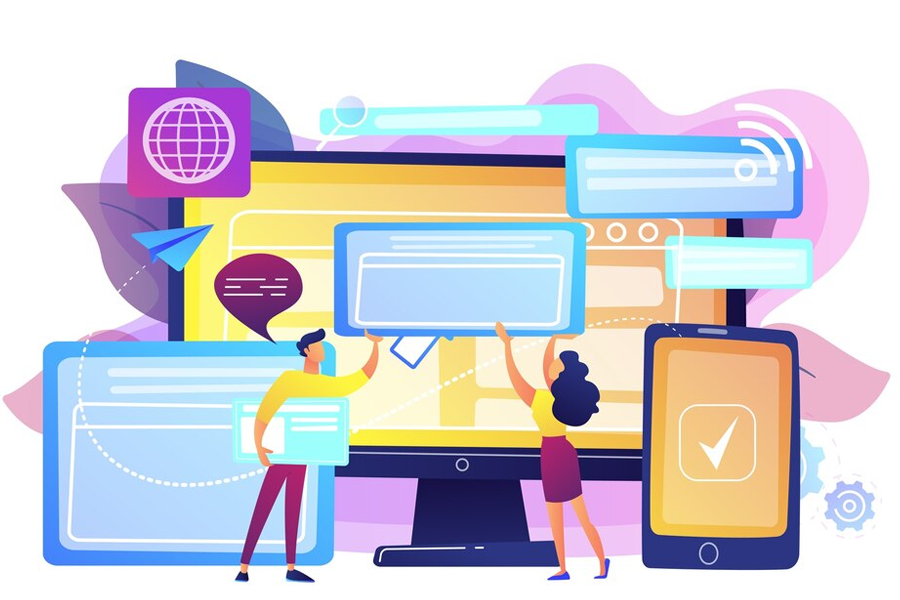
Source: Freepik
Final Thoughts
Cross-browser compatibility delivers a seamless user experience that e-commerce businesses shouldn’t ignore.
Testing methods should be baked into your website maintenance as often as possible. The disadvantages that incompatibility across browsers, devices, and operating systems poses are real and will significantly affect your business without the actionable steps to address them.
Choose the right tools, implement the industry’s best practices, and apply the knowledge you gained in this article. If you get lost in the process, make sure to come back to review these tips.
FAQs
Why Is Website Compatibility Important for Business?
Cross-browser testing helps enhance aspects of the target audience’s user experience of your website. Prioritizing compatibility ensures your website functions smoothly and properly across different platforms, raising the chances of conversion.
How Can I Utilize Google Analytics in Cross-Browser Testing?
Google Analytics gathers data on browsers and devices site visitors commonly use. Web developers can prioritize testing on the most impactful browser-OS combinations by analyzing this data.
What Does a Test Scenario Mean?
The term “test scenario” describes the specific site’s functionality to be tested. A test scenario could be a simple home page visit or as complex as going through the whole checkout process. Test scenarios are critical to cross-browser testing. They are the standard conditions for understanding the flow of the e-commerce site across different platforms.