Once you start gaining traffic, you must track customer information and manage your relationship with your clients; that is where customer relationship management software comes in.
Imagine handling customer data without any tool. You will spend much time gathering all users’ personal info, categorising people into groups, and analysing them. If you have a thousand customers, you will be tired by the first day, which is why customer relationship management (CRM) software is important.
This tool tracks customer interactions and can help you maintain a positive relationship with your user base. Thus, selecting the right kind of CRM for your business processes is vital to improving personalization and reinforcing customer loyalty. Let us help you find the best solution for your needs in this guide!

Source: Freepik
CRM Software Overview
What is CRM software? Customer Relationship Management solution is a sales and marketing tool for managing customer relationships and tracking customer satisfaction. One of the best ways that CRM tools can help improve relationships with customers is by suggesting to them more personalised solutions.
For example, the CRM can help in recommending past purchases to customers or products they added to the cart but didn’t end up buying. These recommendations help ensure that your goods stay on customers’ minds. Thus, they can improve your conversion rate without seeming intrusive to users.
In the case of customer satisfaction, a CRM system helps businesses to respond quickly to customers. A big problem many businesses face is being unable to attend to all their customers quickly because they are either unaware or can’t keep track. With the right CRM software, all those barriers become a thing of the past and customer retention increases.
Benefits of a CRM system
Besides its ability to grow customer relationships, the customer relationship management system can do other powerful things. We’ve outlined this software’s core benefits in the table below.
| Benefit | Description |
| More Sales | With the help of CRM systems, the sales process becomes unified, giving the sales team an advantage in interacting with potential customers more effectively. Being informed of customers’ interests ahead of time can help the team close more sales. |
| Persuasive Marketing | With the right customer information, the CRM becomes a marketing automation tool that carries out repetitive tasks and helps in creating the target campaign. |
| Better Customer Service | Customer service agents and sales reps can have access to a database of customer data just by asking simple questions like their names, account IDs, and phone numbers. Knowing more about customers without having to ask them every time can help to improve their experience. |
| Smart Decision-Making | With more data on your hand, you can improve at sales forecasting and make decisions to successfully boost the numbers. |
Types of CRM Solutions
Generally, we’ve three main types of CRM platforms with their respective features for small and midsize businesses. Let’s have a look at each:
- Operational: The operational customer relationship management software is an easy-to-use CRM that focuses on daily interaction with customers. It consists of tools that aid daily sales, marketing, and customer service. For example, prospecting is an everyday activity for business owners but it is time-consuming to research a hundred leads. Operational CRM tools can help you find the right leads quickly.
- Analytical: Analytical CRM solutions are focused on analysing large volumes of customer data to help you obtain a fuller picture of your client base.
- Collaborative: Just like its name implies, this CRM improves collaborative efforts from different parts of the company. It provides an environment for communication between teams which adds up to improve customers’ experience.
Knowing which type of CRM suits your needs best is key. But how do you know if a platform is tailored to foster more productive interactions with customers? Next up, let’s look at the right set of features you may need.
Key Features to Consider
Do you ever dream of making a million sales? With customers repeating purchases monthly, you can turn that dream into reality.
That’s the dream most sales teams have. They want to perfect customer communications so well that they know the right things to say and make people come back. This is entirely possible. You can make all your dreams happen with a powerful CRM solution that has the following features:
- Excellent compatibility with your ecommerce platform;
- Tools for gathering and analyzing data on user behavior;
- Modules for easy and timely communication with clients;
- Automation tools;
- Flexible features to allow customization to your needs;
- Support across different configurations and devices;
- Scalability for when your business grows.
We’ll explore these in greater detail in the following sections.
Integration with E-Commerce Platforms
When selecting the right CRM software, consider whether it works well for your e-commerce store. Your chosen customer relationship manager must integrate seamlessly with your online store to make the process smoother.
Imagine having to transfer information manually from the store and other business software to the customer management environment because the annoying CRM doesn’t integrate into e-commerce platforms.
These are all the reasons why it is important to integrate your e-commerce store with your chosen CRM:
- You don’t have to manually input data into the system. This reduces the mistakes in data entry and hastens the CRM process.
- You can manage customer data and orders in one place.
- This arrangement supports faster response to customer inquiries and ensures a better experience.
Monday Sales, Hubspot, and Zoho CRM are some platforms that allow for integration with your ecommerce store. Zoho CRM can sync customer data and manage customers across platforms. Meanwhile, the Monday Sales CRM makes it easier to have everything in one corner.
Real-World Success Stories of Integrations
These are some real-world examples of what smooth integration can do for your business:
- Jaipur Rugs and Salesforce Sales Cloud: Jaipur Rugs is a leading rugs producer and has produced a ton of exquisite handwoven carpets. According to the director of sales, there has been a 30% jump in sales since they switched to Salesforce Sales Cloud. Ever since they integrated with this CRM they can fast-track orders and complete them in no time.
- WeightWatchers and HubSpot: Before integrating with Hubspot, they faced limited automation and complex interfaces with their past CRM. WeightWatcher’s sales reps had to put in more effort than usual into conversions.
The whole experience led the team to Hubspot which has made their process visual. They only handle high-quality leads now instead of trying to talk unqualified leads into making a purchase.
As you can see from these stories not all Customer management systems are built equally. Some annoying CRM will frustrate the team which will complicate the sales process instead of improving it. Thus, you have to know more about the available software before choosing the best CRM software for your business.

Source: Freepik
Managing Customer Data for E-Commerce
Getting a lot of customers is good news for any business, but you need a customer data management feature to arrange their data in one place and enable you to use it properly. This includes keeping data up to date and ensuring its accuracy.
Additionally, the CRM must cover the process of gathering, saving, and sorting data related to customers for small business owners. Let’s see what makes this tool special.
- Know Your Customers Better: The job of eCommerce CRM software includes being able to tell what customers buy and what they like to make better decisions. If you see more customers opting for a particular kind of product, you may want to add more like it to your collection. You can even create special offers for each audience category you identify.
- Better Customer Service: Managing customer data helps you give them a better experience. How? If you’ve ever called the customer line for help, the first thing some customer service reps would ask is your ID. They can look at your history immediately to offer personalised help and solve problems faster instead of asking you questions all over again. You can do this too in your business with the help of a CRM.
- Sales and Marketing: Successful businesses understand that the key to success is knowing customers well. That means having access to data that helps you know them better since matching marketing material with their needs is super important. Upon the launch of new products, you can simply send juicy offers to those you know will be interested because you know what they like. A win for everyone involved!
After integrating the CRM system with your e-commerce store, the customer data management feature supports data singularity across platforms. Simply put, there is no CRM without data management.
Tools for Effective Data Management
Different CRM for business solutions have their way of managing customer data. In this section, we’ll see how the data management process happens step by step.
- Collecting Customer Information: To obtain user data, most platforms usually provide tools like contact forms on the site, surveys, transaction history, and customer support. When potential customers request help, basic details are captured, which helps businesses to send follow-up messages.
- Storing Customer Data: CRMs provide databases for storing customers’ data with access limited only to the relevant personnel. In the database you can find their names, contact info and history of purchases.
Zoho CRM has contact management, a sales tracking tool, and a data analytics tool. At the same time, HubSpot CRM uses sales pipeline tracking and marketing automation tools.
- Updating and Maintaining Data: While some data fields like customer’s number automatically update, you may have to manually update others, like the address, for example. You can choose to manually delete data but platforms like Salesforce have duplicate detectors for removing redundant info.
- Analyzing Customer Data: CRMs can find data patterns and take advantage of them. The results of the analysis are presented in a dashboard with a summary and helpful visuals (charts and graphs).
- Using Data for Marketing and Sales: Hubspot CRM is one platform that lets its users segment customers to create personalised content for their marketing campaigns. It also helps you know which customer is viable for upselling and cross-selling.
- Securing Data: CRMs can protect the data of your customers from unsolicited access. The first thing you should do is limit the number of people that access such data.
Only trustworthy people should have access to encrypted info about your clients. Educate those who have access like the sales reps regarding the importance of strict data handling.
Contact Management
The contact management feature of the CRM software helps present your customers’ contact information in a smart, well-organized manner. The contact management tool can handle every client detail at once to improve interactions. Let’s see how this functionality works below:
- You can manage leads and have access to every customer’s contact info, like names, phone numbers, addresses, email addresses, and social media profiles. The good part is you don’t have to deal with spreadsheets or arrange them on your own.
- A good CRM tool with contact management will provide more details on every contact like their history of purchase and what their engagement looks like. You can also learn about their interests using this feature.
- You can also categorise contacts based on their demographics and interaction level which helps know the right message to send to each audience.
Lastly, with the contact management feature, you can track their past interaction with your email marketing, phone calls, and social media.
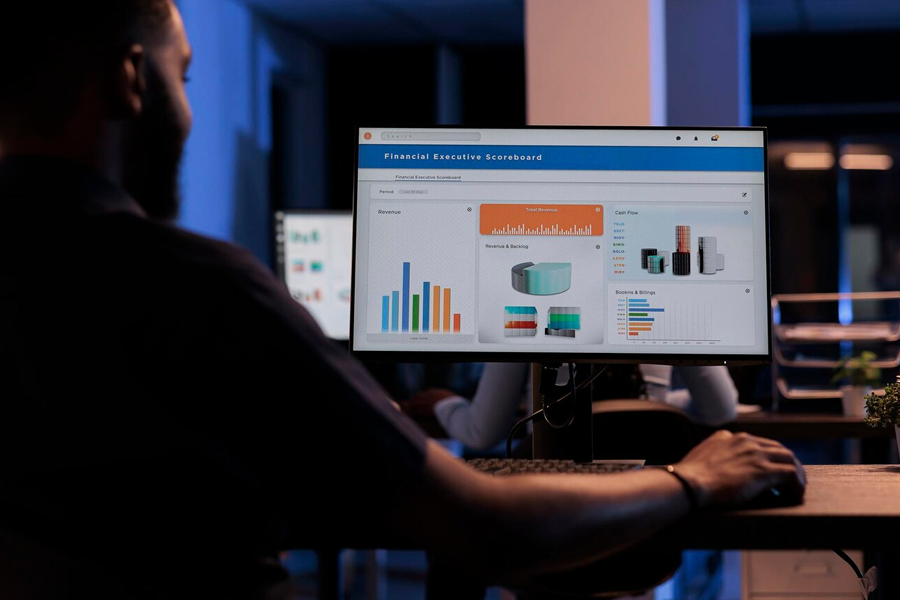
Source: Freepik
Task Management
This feature handles anything related to your workflow. For instance, you can use it to assign and track your team’s tasks using notifications. It helps employees see the bigger picture of how their work fits into the bigger picture – boosting sales performance. Let’s see how it works:
- First, it helps you create tasks for each employee or team member and set deadlines.
- It provides tools to check the progress of each task. On the team member’s end, they can update as they are getting things done, while on your end you will see how far they have gone with the assignment.
- Thanks to this feature, you can also choose which tasks are the most important and urgent so that team members are aware of which to do first.
- Set reminders for team members to complete their tasks and for you to keep checking their progress.
Overall, project management has become much easier, and workflow automation is also a part of it.
Sales and Marketing Automation
Automation refers to the use of technology to handle recurring tasks and save time and effort. Therefore, CRM vendors can help manage sales and marketing tasks like email marketing, among others.
For example, the customer relationship manager can send an email on your behalf to customers who abandoned their carts. Let’s see more about how sales and marketing automation works.
- Automates Routine Tasks: Running a business is hectic, so it is easy to lose track of time and forget important meetings. Moreover, CRMs can send follow-up emails when a customer buys from you, abandons their cart, or signs up for your webinar. Additionally, it can help with the scheduling of campaigns so that content goes out at the right time.
- Saves Time: The automation tool will do repetitive tasks on your behalf to save time and let your team focus on the most important work. Thus, choosing a CRM app with an automation tool is important.
- Increased Productivity: With automation, tasks can be completed faster but with little to no error. You also get to focus on more important tasks that can’t be automated.
- Automated Sales Functions: The CRM software can also simplify the shopping process for users, and automatically issue invoices or send order confirmation and tracking updates.
Lastly, the sales and marketing automation feature ensures that every customer message is consistent to improve their experience. For example, sending a cart abandonment message when customers just made a purchase leaves customers confused. Instead, sending a discounted offer to a customer who abandoned their shopping cart can encourage them to buy.
Key Automation Features
If you were to choose a customer relationship management software on the spot, consider programs with this set of tools:
- Email Marketing Automation: Whether paid or free, a CRM should offer some simple and technical email automation features. With the paid version, you can automate sending newsletters, follow-ups, promotions, and even reminders. All of these will be too complex to handle manually.
- Lead Generation and Management: This feature automates the lead-capturing and nurturing process. From the point where customers drop their contact willingly to when they finally buy from you, your CRM should be able to assist you along the way.
- Marketing Campaign Automation: If you use more than one social media channel, it would be tough to tailor the content and ads you create for each platform on your own. So, it is great to rely on CRM to help with the creation and distribution to each channel. The right tool should also let you know how you are performing and give you suggestions on what to improve.
- Social Media Scheduling: It’s great to have a batch of content created for some time ahead. You can integrate your CRM and CMS together so they can automatically post to your social media profiles. However, you need to assign someone to interact with followers and your network since CRMs can’t help with that.
All these automation features work together to give your customer a superior experience and boost sales.
Choosing the Right Automation Tools
You should choose the best CRM for automating sales and marketing based on the factors outlined below:
- Determine the most important task to automate. For example, if you want to program email marketing, lead nurturing, marketing campaigns, and sales automation, Hubspot prioritises all of them.
- Consider the simplicity of the tool and if it has a great customer support service. A complex CRM could frustrate your efforts and waste resources.
- Compare what you need against the cost. If you just need a few services, then opt for more affordable options. More features come with a higher budget.
- Choose a tool that syncs well with your platform.
Automation that is fuss-free, yet effective is the goal, so avoid chaotic CRMs by all means. It would not only frustrate you and your team but also your customers.

Source: Freepik
Analytics and Reporting
The analytics feature assesses the CRM data and presents its findings with the reporting tool. From the report, you can detect trends in customer behaviour towards the brand. Let’s see what this feature does:
- It looks deeply into customer habits and determines customers’ interests and dislikes. It can study how customers behave when in contact with your website and emails. The feature also tracks customers’ favourite products to buy, and can easily go through survey responses to know their likes and dislikes about their experience.
- The CRM tracks the most important sales metrics like conversation rate and how long it took to close a sales deal (sales cycle length). This is important so you can know what to do to shorten the process or make it smoother.
- It generates reports using visuals like graphs and dashboards and focuses on sales leads, performance and the impact of your marketing. Besides, the reporting is a fully automated process that doesn’t require the manual input of data.
With the results from the analysis, large and small businesses can make better decisions and monitor how they affect their sales. Lastly, ensure that the CRM is capable of handling the growing data volumes of your business.
Sales Pipeline Management
Sales management is important for business success which is why one of the CRM capabilities is the sales pipeline management feature. Its job is to aid sales processes by using visuals to represent each stage. Thus, it should help the team to reach potential deals from the first customer contact until they make a purchase.
Let’s see how this feature works:
- The sales manager will be able to view customers at different stages like — Lead Generation (new customers), Qualification (leads who can become customers), Proposal Sent (leads you sent offers to), Closed-Won (Deals you closed), and Closed-Lost (Deals you lost).
- You can also update each stage based on customers’ responses.
- Additionally, you can view the total deals you have at each stage, which helps you make better decisions.
This tool helps with sales forecasting, which in turn enables you to identify bottlenecks and close larger deals.
Lead Tracking
To deliver a superior customer experience, the lead tracking feature helps monitor leads as they pass through the sales funnel. Let’s see how this lead management tool functions:
- Leads can come through different platforms like websites or social media, so this feature helps collect info about their origin.
- You can also track how the leads go from one stage to the other. This includes “New Lead,” “Contacted,” “Qualified,” and “Converted.”
- It also records meetings, calls, and emails with leads so that the sales rep can go back to them to see what they can improve.
With this tool, you can track and manage leads based on people’s behaviour and engagement level. It is super helpful as it saves you the need to rely on multiple tools to study your leads.
Mobile and Cloud Capabilities
There are now more phones than people, as the International Telecommunication Union (ITU) reported 8.58 billion mobile subscriptions in 2022. The population at that time was 7.95 billion.
Your task is to choose a CRM system for e-commerce stores that supports the use of mobile devices. This makes it possible to access your CRM from anywhere, anytime, with your smartphone or tablet. Let’s see the mobile and cloud functionalities that CRMs should offer you:
Mobile Access
A CRM platform must permit you to access it from your mobile. More than that, it should be responsive. Why? Because your life is spontaneous, you want to get other things done while being able to do small tasks like meeting with clients, viewing customer information, and reading through reports on the go.
How to know that a CRM tool supports mobile access:
- Mobile App: You can check Google Play or the App Store for CRM mobile apps. Try downloading the app to see if it works properly. Some of these apps don’t function well on mobile devices because they are treated like an afterthought, so steer clear of those.
- User-Friendly Interface: It should have a simple layout and navigation so it is easy for you to use.
- Real-Time Updates: Imagine working on your phone and then you go to your laptop only to find that none of what you did on the phone is reflected on desktop. That is a total waste of effort and time, and can be quite frustrating for you.
You need a CRM which can allow you and your team to manage leads and carry out multiple tasks on the app from phones or tablets.
Cloud Storage
Cloud Storage means your CRM data isn’t saved on one single device but rather on the cloud. As such, you can access it from anywhere using any device as long as you have authorised access. The cloud ensures that data is backed up every time and is safe from the possible failures of local hardware.
How to know that a CRM tool supports cloud storage:
- Scalability: Your CRM tool should have a large cloud storage space that can handle the increasing demands of your business.
- Data Access: The data should be available for access on any device as long as you have permission.
- Backup and Recovery: Data on all devices should sync, and recovery options should be available in case something doesn’t save.
Go for a CRM platform that offers enough storage space that can scale according to your business demands and has reliable backup features.
Offline Access
If you have ever used a cloud service software like Google Docs, you will know you can use it offline and turn on your Internet later to save it to the cloud. These features come in handy when you are out of mobile data or have a poor internet connection and still need to do some work.
What to look for in a CRM tool that supports offline access:
- Offline Function: Being able to check and modify data on the platform while offline.
- Automatic Sync: Once you are online, the platform should immediately save and sync any updates.
Several great and popular customer relationship management systems allow users to access their mobile apps offline.
Advanced Cloud Security
Saving to the cloud is not enough to ensure the safety of your store’s data. You need a CRM with advanced cloud security tools to protect all that data on the cloud from threats and attacks.
One of the things to look out for is the Cloud service providers (CSPs) your CRM works with, for example, IBM Cloud or the Google Cloud Platform. They are in charge of providing a secure storage space for your data.
The CSPs use security features like data encryption, firewalls, and strict access control. However, you don’t need to worry about how CSPs handle your data as long as you understand what security measures are in place.
Mobile Notifications
A mobile notification is a message or email sent to your smartphone or tablet to bring your attention to a recent update in your CRM. It helps you know what is happening in real time so you can make decisions and assign tasks appropriately.
For example, once you get a new lead and receive a notification, you can choose to send them a proposal or find out if they are unqualified. Let’s see the common ways your CRM can alert you of updates:
- Push Notifications: These types of alerts show on your phone’s screen when you are not using the app.
- In-App Notifications: They appear when you open the CRM app.
- Email Notifications: You will get emails for important updates, like when you close a sales deal.
- SMS Notifications: You can also receive updates on your phone through text messages.
You can get alerts when you have a new lead, a customer seeks help, pending tasks near a deadline, or you win a deal.

Source: Freepik
Customization and Scalability
The ability of a CRM to expand and support your workload as it grows is called scalability. Meanwhile, customisation is the process of changing and arranging the environment of a CRM system to cater to your business demands. You could add or hide features and set up a suitable workflow to customise it. Let’s see more of both terms below:
Customization in a CRM
The essence of customization is to create an environment that is convenient for you. You want to be able to save time, easily automate tasks and manage data without any problem. If you want to know more about customers, you can add more fields to collect data.
Look out for the following to make customization easy:
- Being able to add fields and modules.
- Ability to create your dashboards and customise reports to only show the details you want to serve.
- Setting up rules for tasks (also called work automation). Being able to do this allows work to keep running in your absence.
- Integrating your CRM with other tools. Ideally, you should be able to connect the CRM with other business solutions, not just your e-commerce store.
Many popular CRM systems tick all these boxes and allow you to connect with other tools like your email or e-commerce platform.
Scalability in a CRM
Think of how a resistance band works. When you wear it, it expands to your size, and when you remove it, it goes back to its original shape. CRM should be able to add more storage space for data and increase the complexity level of its processing.
You should not need another CRM to handle the extra workload. A reliable CRM will handle more load without giving you a headache.
Look out for the following to ease scalability:
- You should be able to add more people on your team to the CRM as the business grows.
- There should be enough storage space for when you grow or the option to increase the space later.
- Some platforms offer you more advanced features based on your plan or team size.
Through a demo or free trial, you can confirm if the CRM indeed has all these features. Test it by adding all your customer information and data from your store to see how smoothly it runs. You can also reach out to them directly to ask for a list of their features.
Customization vs. Pre-Built Solutions
You need to consider your level of expertise, needs, and budget before dedicating between prebuilt or fully customisable solutions.
| Aspect | Custom | Pre-Built |
| Flexibility | Can be changed to fit your needs. | These are a set of features that work for many businesses and cover general needs. |
| Costs | It costs more than pre-built solutions. | It is cheaper but isn’t as flexible as custom-made software. |
| Implementation Time | It takes a longer time to set up. | It could be ready to use in a few minutes. |
| Need for Code | You need some coding skills to customise it. | No coding is needed, ready to use. |
| Example | Salesforce | HubSpot |
CRM Training and Support
Customer relationship management tools are generally not straightforward, so you will need training and support to navigate them. You should opt for a platform that wants to train you. While training involves self-paced learning, support is the quick help offered by a customer service rep to help solve an issue.
CRM Training
Training is the process of learning how a CRM tool works. It usually is in modules, with each video targeting different features. You can take it at any time but it is advisable to start early so you can enjoy your subscription from the get-go.
With the training, you can learn how to set up CRM software, whether it’s pre-built or customisable. Instead of wasting time and making mistakes, you can avoid them by watching a video on the set-up process. Besides that, you will become aware of all the features that will make your operations smoother.
Before Choosing a CRM, these are what to look for:
- Explanatory tutorials, webinars, training programs, courses, FAQs (Frequently Asked Questions), blog materials and user guides;
- Onboarding assistance after signing up to help you get it right from the beginning;
- Live training workshops where they show you how to use a tool for the best results;
- A help centre that can help with common issues.
You can also attend instructor-led sessions or one-to-one training where you can ask questions in real time.
CRM Support
Support is the help provided by the CRM vendors when you face issues and need quick assistance because you cannot find a solution. Its purpose is to solve problems quickly, offer expert guidance, and help you find the issue through troubleshooting. Your chosen CRM provider can also choose to provide ongoing support.
Consider these customer support services when choosing vendors:
- Go for one that provides support all the time so that you can get any help you need whenever you need it. This way, you’d avoid situations where you have to wait for their active hours.
- Choose a CRM system that has many active channels for communication and will respond immediately. These include live chat, email, community forums, social media, and phone.
- Consider their knowledge base, which includes but isn’t limited to articles, FAQs, and troubleshooting guides.
Lastly, community forums for asking questions that aren’t necessarily technical are a good thing to have. You use this platform to ask questions that other users like you can have answers to.
Cost and Return on Investment
Before opting for a customer relationship management system, you must be aware of all the costs involved. Meanwhile, you should also know the return on investment when choosing a specific CRM. Should you integrate accounting software and automate data entry or leave those out because they would cost too much? Let’s find out.
Types of CRM Costs
Below we have created a table with the different costs associated with a CRM system. When selecting a CRM for your business, you should compare their plans. What features are they offering for their pricing plans? You should also find hidden costs if there are any.
You don’t need to lose sleep over this, as all the types of costs, both hidden and standard, are listed below:
| Types of Costs | Description | Example |
| Subscription Fees | Most CRMs charge a subscription fee, and you can choose to pay monthly or yearly. However, these fees vary. | HubSpot CRM offers free and paid plans, but the free plan has more limited features. |
| Setup and Implementation Costs | Some programs offer a free installation, but several others may charge you for a more complex setup. | Salesforce could charge anywhere from $10,000 to $200,000 to set up. However, their implementation has helped businesses see their revenue grow by up to 37%, which makes it a good investment. |
| Training and Support Costs | Some CRM systems will charge for their training or complex support service. | On their site, Zoho CRM asks users to fill out a form so they can send an email to them with the price of the training they need. |
| Customization | It could be that you like how a CRM system works, but they don’t offer a specific plan for your team’s size or capacity. You can email them for that to get an exact quote. | Many CRMs do this. Simply email them to ask. |
| Integrations and Add-Ons | In case you want to integrate your CRM with a tool like accounting software, you can expect there would be a charge for it. | Zoho CRM charges for integrations with accounting software like QuickBooks. |
Return on Investment (ROI)
Return on Investment (ROI) represents the benefits you get from using a CRM against the amount you paid for it. It’s great to track your ROI so that you are sure that you are making progress and not wasting resources.
When it comes to choosing the right CRM, you need to consider if the money invested won’t wreck you before you start seeing a tangible profit because it takes time.
A good customer relationship management solution should be able to increase sales, improve customer satisfaction and be easy to use. It should save cost in the long run, tell how you are performing, and address your business demands.
You can also estimate the potential profit you will be getting ahead in terms of numbers and non-tangible results. To do this, create a table with features on the left and results on the right.
If you automate email sendings and segment your audience, how much money and time will it save you? What are the potential sales you can close through this? Also, consider the long-term benefits of choosing the CRM, not just the short-term ones.
Examples of ROI From Different CRMs
In the table below, you will learn the different ways that the upfront costs you invested can benefit you in the long run with real examples:
| Type of ROI | CRM EXAMPLE | ROI Example |
| Paid and Free CRM Plans | Hubspot CRM | As mentioned under the cost category, Hubspot CRM has a free plan that you can test out and later choose to pay for advanced features. Businesses like WeightWatchers and Ving have seen increases in sales and revenue by using Hubspot. |
| Integration and Automation | Zoho CRM | Integration with accounting software and others may come with an upfront cost but helps you handle finances and automate time-consuming tasks. |
| Deep Reporting and Analysis | Salesforce | Salesforce is quite powerful for deep reporting and analysis. Although it’s costly, it offers in-depth tracking and data that can help you make great decisions. |
| Sales Tracking and Lead Management | Monday Sales CRM | Monday CRM focuses on tracking the sales progress of your business and its lead management. It has helped big brands like VML increase their customer satisfaction by 20%. |
Tips for Evaluating Cost and ROI
The following will help you pick the right CRM option for you when comparing cost and ROI:
First, try out several CRM options. That means it is best to consider a CRM that offers free and demo options so you can test them out and know if they are most suitable for you.
Then, juxtapose the different pricing plans and features of the available customer relationship management systems.
Next, you should calculate all the costs involved. If you need training, and it costs for CRM A but doesn’t cost anything for CRM B, you should take note.Lastly, check other businesses’ reviews to determine if the CRM systems have been effective for their customers. Use many review sites instead of sticking to the case study on their platform. For example, Capterra is a good site for getting reviews on CRM costs and ROI.
Frequently Asked Questions
How Do I Choose the Right CRM?
Choose the best CRM for your business by following these steps:
- Identify your business needs;
- Figure out the features you need from a CRM and check out their costs;
- Make a list of CRMs that offer these features;
- Read reviews online to further shorten the list;
- Try the remaining options out — their free or demo versions;
- Spend time reviewing their pricing plans and learning about their ROIs.
Whichever one suits your needs best and offers the best price and ROI is the one you should go for.
What Should I Look for in a New CRM?
If you are switching CRMs, then these are a few things to look for:
- Whether the software is easy to set up and use;
- If there’s a personalised and friendly customer support service;
- Is it scalable;
- Easy integration.
In general, you’re looking for a solution that has most of the features mentioned in this article.
What Is the Difference Between an ERP and a CRM?
An ERP is short for ‘enterprise resource planning’ and is a system that makes it easier for you to manage each area of your business more effectively. It makes everything streamlined and allows you to see how each department of your company can work together for maximum profit.
Meanwhile, the customer relationship management (CRM) system focuses solely on managing relationships with customers.
The CRM could be part of a multi-faceted ERP system, but not the other way around.