A/B testing, also known as split testing, involves the use of tools to experiment and verify how effective an ad, email, sales copy or landing page is.
The tools used for the purpose display multiple versions of a variable simultaneously to different segments of your audience or visitors.
As an ecommerce business owner, you want to achieve maximum return on investment (ROI) on your marketing budget and A/B tests can help you with that. For example, if you want to run an online campaign that will drive traffic to your landing page, you can optimize your copy on your own. You can also choose to do A/B testing to determine the most effective call to action.
To run A/B tests, you’ll need to create A which refers to ‘control’ or the original testing variable and B which refers to ‘variation’ or a new version of the original testing variable.
Once the experiment is completed, the results will show you the winner. And to achieve accuracy in your tests, you need a good A/B testing tool.
In this article, we will cover the best A/B testing tools that can handle all your ecommerce business needs.

Introduction to A/B testing tools
A/B testing tools are designed to work seamlessly with advanced features that are easy to use. If you want increased sales and brand recognition for your business, you will need to run A/B tests.
However, you cannot successfully achieve this with only manual effort. This is because you can get inaccurate results sometimes and consume more precious time.
Even if you have multiple tests to run or you are looking to examine how effective your customization techniques are, you’ll find an A/B testing tool that is perfect for you.
Benefits of using A/B testing
A/B testing can benefit your ecommerce business in a number of ways.
Check them below.
Data-driven decision making
It’s not sustainable to run your advertising campaigns on assumptions or guesswork and this is because users and web visitors have unique behaviors. You need hard data to guide you so that your messaging, design, and layout trigger the right sentiments in your target audience.
An A/B test is what you need to help you analyze user behavior and determine the most compelling copy, call to action, or strategy that appeals the most to your audience or visitors.
Increased conversion rates
You’ll see a rise in your conversion rates when you use A/B testing tools. This is because you can test everything, including landing pages, product pages, and checkout processes.
A tweak here and there in the color of your call to action button or the design of a headline can significantly increase your conversion rates.
Upgraded user experience
Complex navigation, poor mobile optimization, and lengthy checkouts can all contribute to a negative user experience, leaving disappointed users to be easily bought over by the competition.
The test you run using A/B tools can positively repair user experience for your visitors and users who will only convert with a seamless navigation and fast loading pages.
Revenue growth
Abandoned carts can harm your revenue growth. This is why you need A/B testing to help you find out the most appropriate design that shoppers prefer.
And once it is implemented, they can easily navigate your website and check out successfully.
Reduced bounce rate
Bounce rate is an important metric in analyzing your website performance because it directly relates to user behavior.
With an A/B test, you can gain actionable insights to craft messaging, copy, blog posts and design layouts that will motivate users and visitors to stay longer on your website, which will reduce your bounce rate.
Safe and harmless changes
It becomes easier to safely implement changes where necessary at any given time. The opposite of this is to totally redesign and it can harm your existing conversion rate.
A/B testing examples of safe changes include a slight improvement in your product descriptions or a new feature change. For your product descriptions, you can discover your visitors’ preferences and optimize based on your results, or you can quickly inspect your audience’s reaction before introducing a new feature.
Knowing your audience’s preferences and user behavior will make it easier for you to launch unique and exciting campaigns that result in an increased ROI. And this is what you achieve each time you do A/B testing.
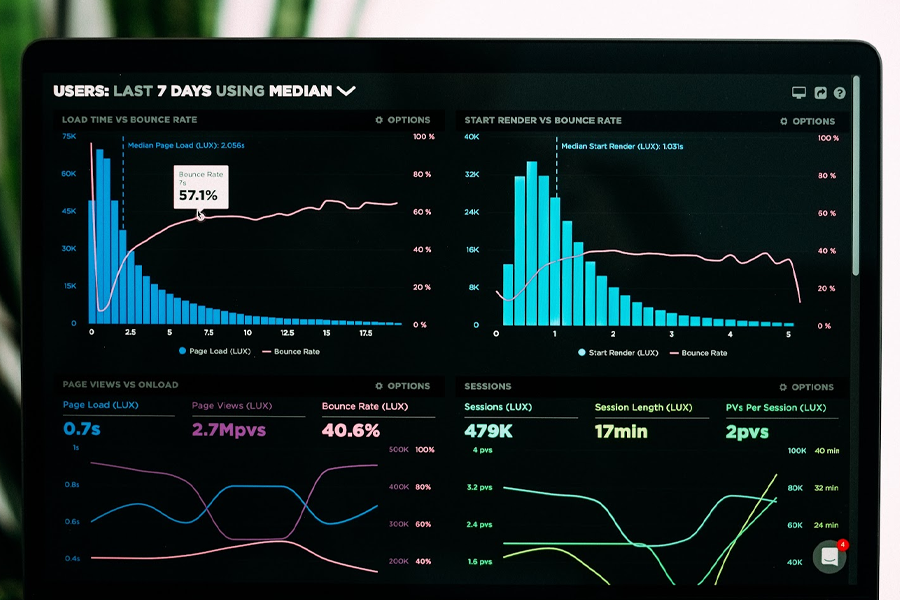
Factors to consider when choosing a testing tool
You’ll need to consider a few factors before deciding on your best choice for your A/B test. Ensure that you have a list of goals you intend to achieve with the test before selecting a tool as this can help to guide you in making a final decision.
Here are the factors you should look out for in no particular order:
- The A/B Test feature: This is the most important factor you need to consider because you can’t use a tool that does not, at the very least, enable you to carry out A/B testing.
- User friendliness: The next factor is the user interface of the testing tool. It’s better that you go for a tool that makes collaboration easier so that multiple people working for your ecommerce business can easily set up experiments and view results.
- Segmentation and targeting proficiency: You’ll need your A/B test tool to offer segmentation and targeting capabilities that allow you to easily segment and target your preferred audience groups.
- Testing options: Your tool should offer client or server-side testing based on your requirements. To run more complicated tests involving code-based changes successfully, it should support server-side testing. Client-side testing is better for you if you’re running less complicated tests, such as a page layout.
- Expandability: You should choose an A/B testing tool in which you can set up multiple tests for a growing visitor base without experiencing a reduction in the quality of performance or data precision. It is better to go for a tool that will not limit you as your business scales.
- Integrations: Consider how compatible your tool will be with your existing tools and software. The integrations should be seamless.
- Comprehensive data analysis: The tool you decide on should conveniently offer complex data analysis such as funnel tracking (A/B testing the entire customer journey), visitor behavior tracking (analyzing mouse movements and clicks), and statistical analysis (such as a statistical significance calculator).
- Accuracy: It’s better that you choose a testing tool known for always providing reliable data and observing the GDPR and any other local regulations.
In addition, your test must be user-friendly at every given time, regardless of the tool you settle for, offering little to no inconvenience to your visitors as they surf your website.
Top A/B testing tools in the market
We’ve selected a list of the best A/B testing tools in the market for you, based on their unique features and offerings and how they can help your business generate more revenue and convert more leads.
Check them below.
- Optimizely
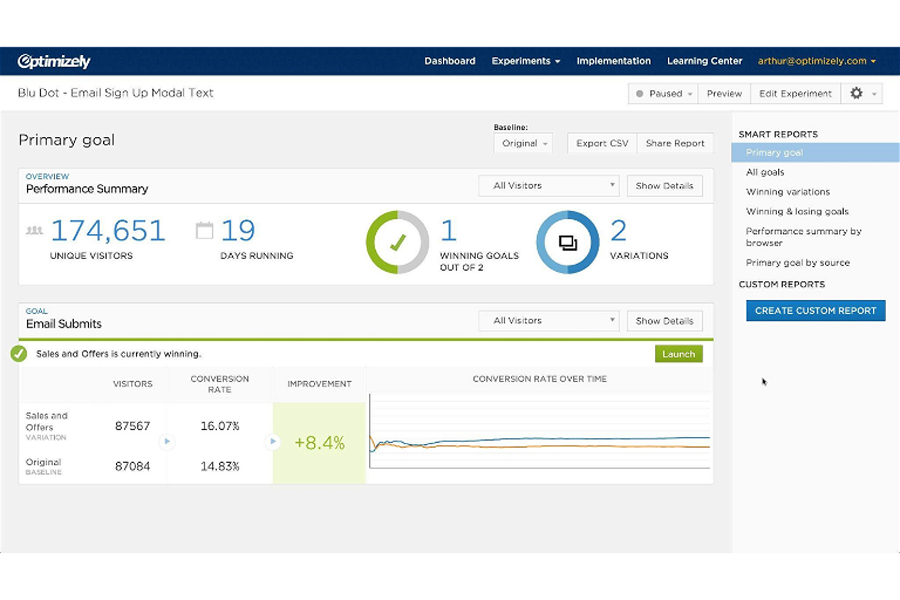
Optimizely is an experimentation tool for enterprises to optimize their digital marketing efforts and campaigns through A/B testing, personalization, and analytics.
It is a front-end A/B and multi-page experimentation tool offering you freedom to run multiple experiments on the same page.
| Optimizely | |
| Cost | Features |
| Custom quote | High powered A/B testingMulti-page experimentsVisual editor without codingCustomization based on location, customer demographics etcStatistical confidence anlysis for detailed reportsIntegrations with other platforms such as Acumatica, Aprimo DAM Connector, Coreware, Delighted, FullStory, Magento, OpenPay, PunchOut, Shopify Plus, and Weld. |
With Optimizely’s advanced experimentation, you can use personalization to produce better customer experiences. You can provide targeted messaging, personalized offers, and recommend the most relevant content for your users.
- VWO (Visual Website Optimizer)
VWO (Visual Website Optimizer) is an A/B testing and conversion rate optimization tool designed for businesses of all sizes.
You can import and aggregate all the metrics that are important to your business, then measure how they are affected by your experiments.
The software tracks both leading and lagging indicators for your experiments. It also monitors ‘guardrail metrics’ to ensure that badly failing experiments are stopped quickly.
| VWO (Visual Website Optimizer) | |
| Cost | Features |
| From $314/month (billed annually) and 30-day free trial + free plan available | Multiple A/B, multivariate and split URL tests simultaneouslyPoint-and-click visual editor + code editor available for more complex changes and tests. Pre-defined segments for testsAudience segments from third-party toolsBayesian statistical analysis and SmartStats reportsClient-side testing with asynchronous loading and server-side testing offered with VWO FullStack.Integrations with 6Sense, AT Internet, Adobe Analytics, BlueConic, Contentsquare, FullStory, Heap, Kissmetrics, Snowplow, and WhatConverts. |
VWO has powerful integrations that allow you to push data into your external tools to connect your platforms and streamline your processes.
- Unbounce
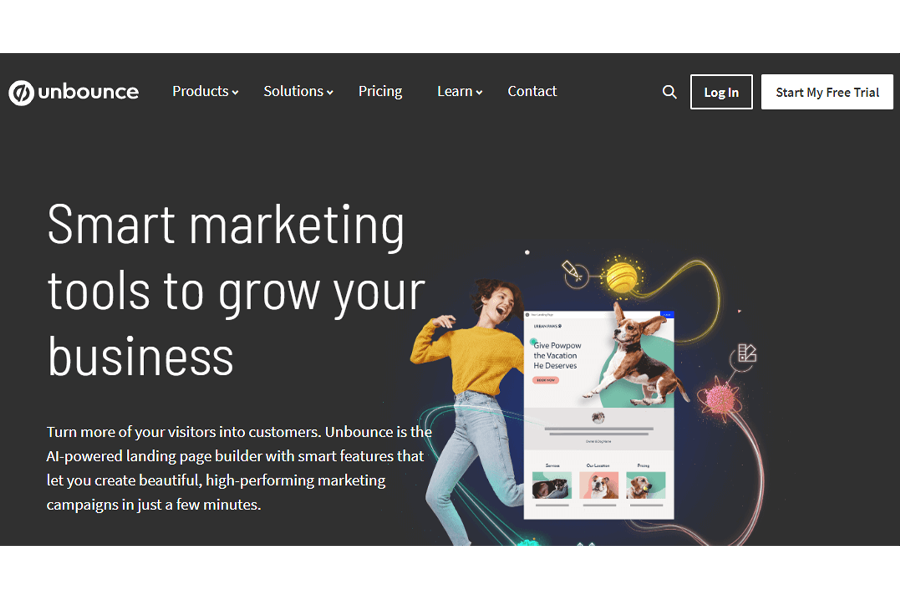
Unbounce is a landing page creator that helps you craft custom pages for your business. This testing tool is great for SMBs, SaaS, and Agencies.
Unbounce allows you to create sales pages for your audience, optimize them right away, and build popups and sticky bars to improve your newsletter signup rate.
| Unbounce | |
| Cost | Features |
| Paid plans start at $74/month, 14-day trial | Smart TrafficGreat Landing page builderAI-generated landing pagesPre-made page templatesPop-ups |
Unbounce’s A/B Testing feature will allow you to perform essential changes to your pages to improve the digital experience and give you more conversions. Split testing is ideal for checking specific things when you have enough time and engagement.
- Convert
Convert is a testing and web personalization software with high-quality experiment tools. It’s best for agencies and CRO experts.
| Convert | |
| Cost | Features |
| Starts at $499/month + 15-day trial | A/B testing, split testing, multivariate testing, and multipage tests Code-free visual editorAdvanced code editor for geeky users 40+ audience segments for custom audience targetingDrag-and-drop builder Frequentist statistics for results Beta mode client-side testingServer-side testing 90+ integrations. |
Convert also offers an in-depth onboarding that includes proper snippet installation, setting up the first project, and enabling integrations.
- AB Tasty
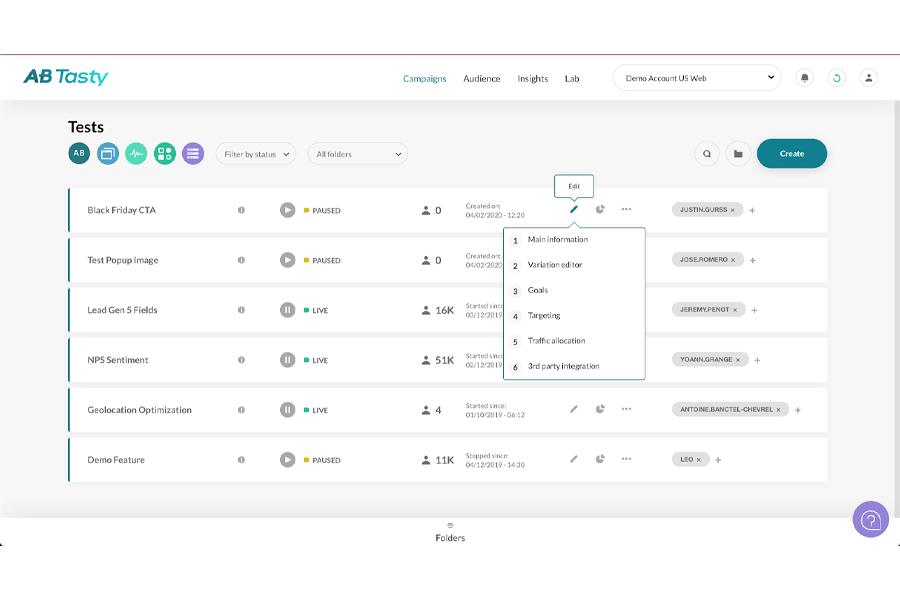
AB Tasty’s conversion rate optimization software helps your teams build and run A/B tests, split tests, multivariate tests, and funnel tests for your campaigns.
| A/B Tasty | |
| Cost | Features |
| Contact for custom quote | A/B testing, split testing, multivariate testing, and multipage tests No-code visual editorPre-configured templatesClient-side testingIntegrates with other tools such as Adobe Audience Manager, Amplitude, Didomi, Full Story, Google Analytics, Heap, Infinity, Mixpanel, Segmentio, and Tealium. |
With A/B Tasty, you can also test your website or mobile app, so you can drive the highest possible return on investment from your new features, better copy, or improved design.
- Crazy Egg
Crazy Egg is a testing tool for website optimization. It allows you to easily test variations of your site pages with a single snippet of code at an affordable cost for small businesses.
You can test multiple elements on your webpage, including headings, sales copy, calls to action, and product descriptions without involving developers.
| Crazy Egg | |
| Cost | Features |
| Starts at $24/month, 30-day free trial | A/B testing, split testingFlicker-free client-side testingPowerful multivariate engineGoogle tag manager compatibilityIntegrates with your popular apps and tools. |
You can also combine A/B Testing with Crazy Egg’s Traffic Analysis tool to monitor website traffic from different sources, compare performance, and check campaign variables.
- Instapage
Instapage specializes in landing page optimization tools and offers collaboration features ideal for marketing teams.
| Instapage | |
| Cost | Features |
| Starts at $99/month | In-depth analytics and reportingSeamless integrations with third-party tools and platformsEasy team collaborations |
With its user-friendly interface, you can easily run A/B tests to make data-driven decisions and enhance your landing page layout and design to boost conversions.
- Kameleoon
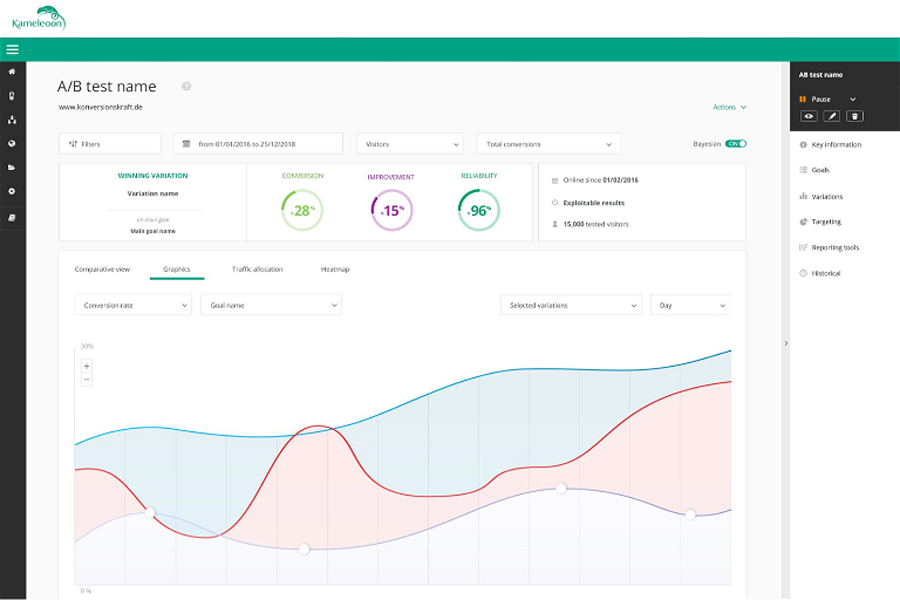
Kameleoon is an AI-driven A/B testing and personalization tool that allows enterprises to predict and target specific user segments, delivering highly personalized experiences.
| Kameleoon | |
| Cost | Features |
| Custom quote on request | Unlimited A/B testing. Intuitive, easy to use graphics editor and code editor Audience segments importBayesian or Frequentist statistics on results dashboardFlicker-free client-side experimentsIntegrations with software such as Adobe Analytics, Amplitude, CrazyEgg, HotJar, Klaviyo, Mouseflow, Piano, Tealium, Trust Commander, and UserCentrics. |
With Kameleoon, you can create web experiments to discover insights about your audience groups and what experiences they prefer while maintaining data accuracy, high levels of performance and strict privacy.
- Freshmarketer
Freshmarketer is the A/B testing tool that enables businesses to carry out landing page tests on their websites for conversion rate optimization.
With Freshmarketer, you can create A/B tests to compare different versions of pages to determine which performs better. Freshmarketer also provides heatmaps that show where visitors are clicking on your website to help you optimize your pages for better user engagement and conversions.
| Freshmarketer | |
| Cost | Features |
| Starts at $19/month | A/B and split tests.Intuitive editor Advanced coding modulesCustom audience segmentsDetailed reports including heatmapsClient and server-side testing. Integrations with third party tools such as Adobe Analytics, Drupal, FreshDesk, Google, Joomla, Magento, SquareSpace, WordPress, and Unbounce. |
The tool offers session replay capabilities, allowing you to watch recordings of how visitors interact with your website, so you can optimize accordingly. The platform’s conversion funnel analysis also allows you to track the user journey, identify areas where users drop off, and optimize pages for better conversions.
- Adobe Target
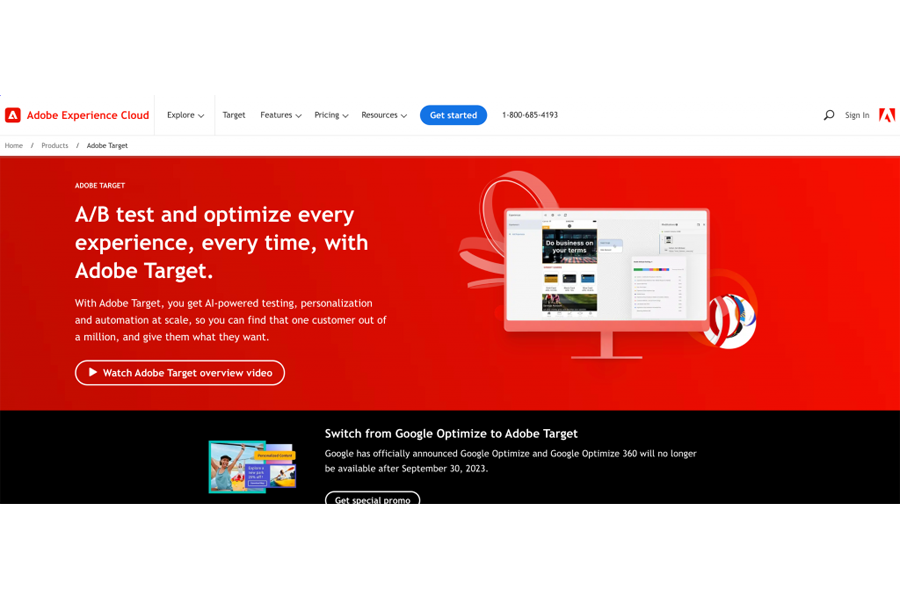
This advanced A/B testing tool offers omnichannel personalization to enhance the customer journey throughout different channels.
You can also run multivariate tests to find the best content, layouts, UX, and more for your websites. Adobe Target allows you to create different variations and adjust your content through a drag-and-drop editor.
| Adobe Target | |
| Cost | Features |
| Contact for pricing | A/B and multivariate testingGuided workflow Advanced code editorOmnichannel personalizationFlicker-free client and server-side testingVarious third-party integrations. |
Great for large scale businesses and enterprises, Adobe Target allows you to automate and optimize the user experience through AI-powered tools.
- Sitecore Personalize
Sitecore Personalize is a personalization platform that provides you with a completely flexible and developer-friendly A/B Testing stack.
| Sitecore Personalize | |
| Cost | Features |
| Contact for pricing, demo available | Goal-driven A/B testingOmnichannel PersonalizationBehavioral data collection through Stream APIIntegration with Engage JavaScript Library and Engage SDKResponsive customer support |
This tool can help you improve user experience across your website as you make considerable changes to your content.
- Apptimize
Apptimize is a powerful tool that helps you experiment with your audiences and make choices that maximize engagement and revenue.
| Apptimize | |
| Cost | Features |
| Contact for pricing | A/B testing for iOS and Android devices. Segmentation tools for preferred audience segments. Comprehensive reporting Client and server-side testingAnti-flicker code snippet Integrations with analytics tools. |
This platform is a versatile A/B testing and feature flagging platform designed for mobile apps.
- Convertize
Convertize helps you design A/B tests to learn the most about your website visitors and maximize conversions.
| Convertize | |
| Cost | Features |
| Starts at $59/month | A/B testing No-code SmartEditorPersonalized segmentsFrequentist and Bayesian statisticsIn-depth reports for conversion rate and ROIFlicker-free Lightening Mode for client-side testingAvailable integrations |
This user-friendly software works well for businesses who want to optimize their websites and increase their conversion rates.
- Zoho PageSense
Zoho PageSense is an affordable platform that allows you to A/B test web page variations to enhance conversion rates through optimization.
| Zoho PageSense | |
| Cost | Features |
| Starts at $20/month | A/B and split URL testingEasy-to-use visual editorPre-set audience segmentsFrequentist or Bayesian statisticsPersonalized segmentsFrequentist and Bayesian statisticsCode snippet for flicker-free client-side experiments and server-side testingThird-party integrations such as Google Ads, Google Analytics, Google Tag Manager, Intercom, Kissmetrics, Mixpanel, Zoho Commerce, Zoho Forms, Zoho SalesIQ, and Zoho Sites |
With its built-in, intuitive visual editor, you can quickly create web page variations using the drag and drop editor to build personalized experiences.
Integrating A/B testing tools with other software and platforms
Here’s a detailed step-by-step guide to integrating A/B testing tools with other software and platforms:
- Choose Your A/B Testing Tool: First, you’ll need to select an A/B testing tool that suits your requirements. Whichever your tool is (Optimizely, VWO, Google Optimize, or Adobe Target), understand that each platform has its own integration methods.
- Integrate Website or App: For website integration, install the A/B testing tool’s script into the header or footer of your web pages and follow the tool-specific instructions provided in their documentation or setup guides.
- Platform Integration: To integrate with other platforms like CRM or email marketing tools:
- Identify Integration Points: Determine where you want the A/B test data to flow.
- Check Integration Compatibility: Ensure the A/B testing tool is compatible with the platform’s API or offers direct integrations.
- Authenticate and Connect: Use the API keys or authentication methods provided by both tools to establish a connection.
- Set Up Data Mapping: Define how the data will be transferred between the A/B testing tool and the other platform.
- CMS or E-commerce Integration:
- Content Management Systems (CMS): For platforms like WordPress or Drupal, many A/B testing tools offer plugins for easy integration. Install the plugin and follow the setup wizard.
- Ecommerce Platforms: If you’re running A/B tests on product pages, integrate the A/B testing tool with your ecommerce platform. This might involve installing plugins or using specific integration methods provided by the A/B testing tool.
- Testing and Troubleshooting:
- Test Integration: Once integrated, run a test to ensure data is flowing correctly between platforms.
- Monitor and Troubleshoot: Keep an eye on the integration to address any potential issues or discrepancies in data transfer. Check logs and error messages for troubleshooting.
- Documentation and Maintenance:
- Document Integration Steps: Create documentation outlining the integration process for future reference or for other team members.
- Regular Maintenance: Periodically check the integrations for updates or changes in APIs that might affect the integration’s functionality.
Remember, while integrating, follow the specific guidelines provided by both the A/B testing tool and the platforms you’re integrating with, as each might have its own unique setup process.
If you’re using a high-end SaaS ecommerce platform, your A/B testing tools will come built-in and ready to use. Then, all you need to do is learn how to use them and make the most out of the results.
Best practices for using A/B testing tools
To successfully run experiments using A/B testing tools, there are a few best practices you can follow. Check them below.
Measure the right metrics
There are two types of metrics you can track: qualitative and quantitative. Quantitative data like conversions and time spent on the page are relatively simple to track when using A/B testing software. Most platforms include a test dashboard to view all your quantitative metrics.
Qualitative metrics aren’t as easy to track passively. You may need to set up a system where customers provide feedback on each variant to gather qualitative data through A/B testing.
Whatever data you decide to track, you must determine whether it corresponds with progress toward your desired outcome. For example, if you want to increase the number of customers who fill out a demo request form, choose data points that correspond with the form’s accessibility and presentation.
Choose the best sample size
To achieve significant statistical results, ensure that you test a considerable number of visitors. Failure to do this can yield inaccurate information.
Confirm data accuracy
Double-check the results of your last A/B test before you conclude.
Ensure that you set aside some time to confirm that the test ran properly and data was collected correctly before analyzing your data.
Don’t make mid-test changes
Making mid-test changes is not advisable. You’ll find it difficult to determine the effect of the change on your study’s results and you might be unsure about what to do with the results.
Even if you discover there’s an issue with your test after you begin, restart the test with the proper settings in place.
Isolate a single element
It’s better to choose one specific element to modify in your variant and the study’s data will tell you exactly how that variable affected your performance.
When you change multiple variables, you may find it difficult to determine how each variable made a difference. However, if your goal is to see how different variables work together, you can run a multivariate test.
Frequently Asked Questions
What is A/B testing?
A/B testing is also known as split testing. It is an experimentation process often used in marketing that involves showing different variations of a material, which could be an email, blog post, or landing page, to a sizable split audience to determine which of them performs best.
What tools can you use for A/B testing?
A/B testing tools include VWO, Optimizely, A/B Tasty, Adobe Target, Kameleoon, and Crazy Egg.
When would you use A/B testing?
A/B testing is used to measure the performance of different versions of an experience. This helps to identify which version will give the best result. A/B testing can help to increase your conversion rates and revenue.