
Source: Freepik
A content management system (CMS) is software that handles content and makes it available at users’ demand. Think of it as a bookstore that needs a bookstore keeper to oversee the daily operations of the shop and service customers.
Merely looking at the name, you can decipher that content management systems manage and present content to visitors.
However, there are several types of CMS, each with its own features. For instance, ecommerce CMS have qualities that set them apart from blog-focused ones. Read till the end, as we share a variety of CMS for ecommerce and advice on which one to choose for your business.

Source: Freepik
Introduction to CMS Systems for Ecommerce – Benefits and Opportunities
A CMS refers to any software that can provide a graphical user interface (GUI) for content creation and management without coding. On the other hand, an e-commerce CMS is a content management environment dedicated to ecommerce or online stores.
An ecommerce system already has the correct set of features to make it possible to trade online compared to a blogging CMS or web content management system. Those are more focused on sharing photos, articles, and videos rather than running a store.
A CMS software tool for ecommerce is meant to handle the inventory, payment processing, and shipping of an online shop. There are different types of content management systems for e-commerce, which we will explore later, but for now, let’s look at some of their benefits.
Benefits and Opportunities of E-commerce CMS
The main job of an ecommerce store is to showcase products and make buying and selling over the Internet easy. Meanwhile, the job of e-commerce CMSs is to make the content of this store accessible. The following are some of their advantages:
- They aid the product management process by making it easy to add products and descriptions, assess stock levels, and customize processes.
- The best CMS platforms have shopping cart integration, which allows customers to select products and proceed to checkout.
- They support several payment methods through multiple gateways for safe and swift transactions.
- They allow customers to know their delivery timeline by tracking orders and processing returns for the best experience.
Additionally, they offer marketing and in-built SEO features that can track reach performance and boost sales. Last but not least, an ecommerce CMS should be responsive on mobile devices and have a drag-and-drop page builder.

Source: Freepik
Types of CMS Platforms for Digital Entrepreneurs
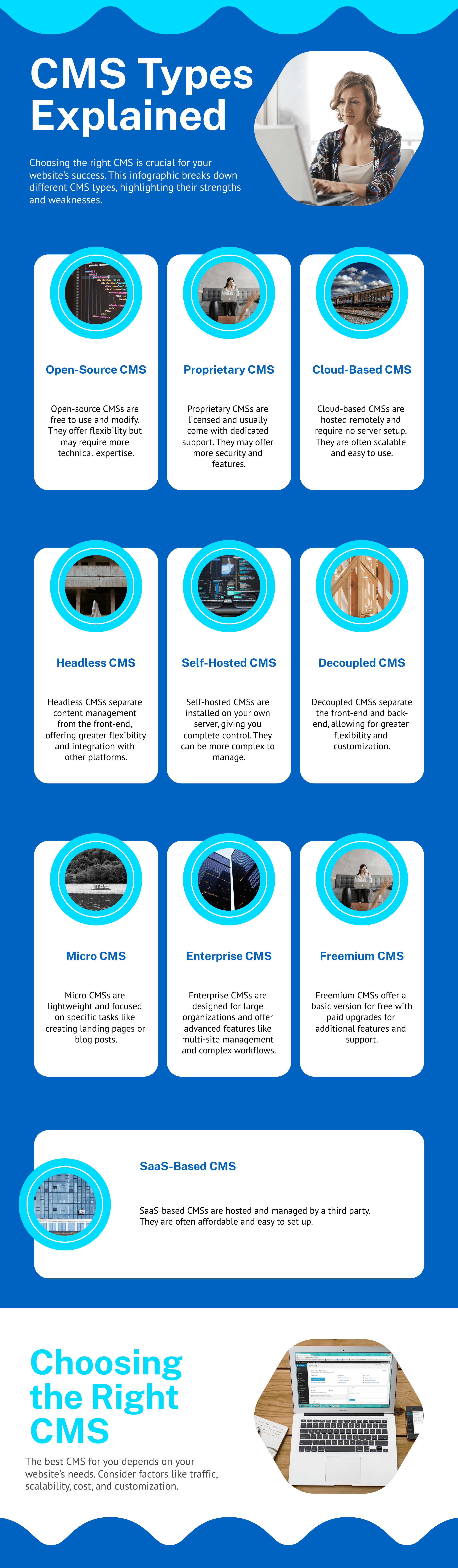
Nowadays, CMS and website builders are interchangeable because they have similar features, such as simplified page builders and drag-and-drop features. These make it easy for users across the globe to develop an ecommerce website using a content management system. However, the CMS for ecommerce is not entirely different from that of its regular counterparts. Let’s see the ten types of ecommerce CMS below.
1. Open-source CMS
An open-source CMS permits you to modify code from another source (usually free) to suit your store’s needs. Unlike proprietary CMS, where you need to buy the source code from a provider, it’s a community that handles open-source code.
Brands like Sigma Beauty and Bulgari use an open-source CMS. It’s one of the most popular CMSs for e-commerce, is flexible to use, and has multiple features.
Some Open-Source E-commerce CMS Features
Open-source CMS software has some attributes that function well with plugins and extensions. Some of these features include:
- Product management tools for product cataloging and modifying.
- Order cart and confirmation functionalities.
- Payment gateway integration that accepts many forms of payment, such as credit and debit cards and PayPal.
- Tools for tracking orders from placement to delivery and returns.
Some CMS also handle certain parts of customer relationship management (CRM), which can help business owners see customer data, preferences, and purchase history.
Benefits of Open-Source E-commerce CMS
This type of CMS offers several advantages to ecommerce stores:
- Economic: Open-source CMS is two things — free and modifiable – which means it saves you costs.
- Community help: This kind of CMS has a vibrant community ready to assist you and share its expertise.
- Ownership and control: Despite taking the code from a community, you will still have complete control over your website and its hosting environment.
Open source code would undergo tremendous improvement over the years to make it more adaptable. You can edit it however you please to make it fit for your business.
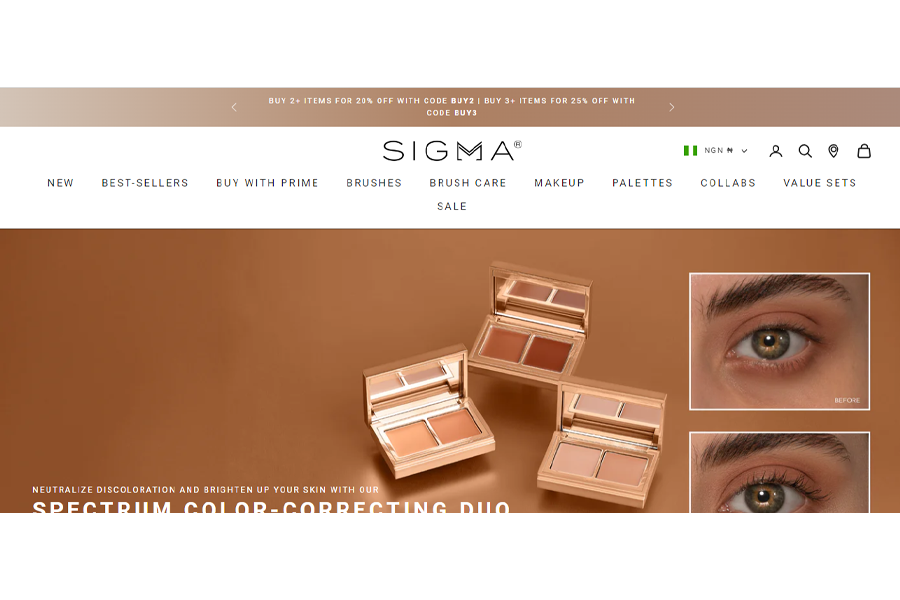
Source: Sigma Beauty
2. Proprietary CMS
Private-owned companies usually control proprietary CMS like NEXT BASKET and Salesforce Commerce Cloud. Compared to open-source CMS platforms, the code of a proprietary system is not free and accessible to everyone.
When you choose a proprietary CMS for your store, you should know it comes with some charges like licensing and recurring payments for maintenance. Gymshark, Penguin Books, and Heinz are good examples of proprietary CMS-powered websites.
Some Proprietary E-commerce CMS Functionalities
If you want a proprietary ecommerce CMS platform, you should be aware of its attributes and be sure they are what your business needs. Let’s see some of them:
- It has a high-level security protocol to protect customer’s sensitive and personal data and ensure compliance with PCI DSS (Payment Card Industry Data Security Standard.).
- The system offers marketing and SEO tools for email marketing and growing traffic.
- It also has data analysis tools for insights into sales, customer behavior, and how the website is performing.
- Add-to-cart and payment completion functions.
Usually, these functions are more detailed and better developed with proprietary platforms than free ones.
Benefits of Proprietary CMS for E-commerce
Some of the advantages of proprietary CMS include:
- Support: Since it is created by a non-public company, it comes with assistance from the vendor.
- User-friendly: These platforms are designed with consumers in mind, and they have a high level of usability.
- Integrated ecosystem: With proprietary systems tools, you can perform various activities, from website management to marketing and sales.
- The customizations are limited compared to open source, but you can use plug-ins and extensions to tailor your store to your business needs.
Compared to open source, proprietary software has a dedicated team to supervise the solution, which offers stronger security for users and compliance with legal standards.
3. Cloud-based CMS
A cloud-based CMS (sometimes also known as Content as a Service) is a headless content management system that keeps data in the cloud. This is to help you create and manage an online store without needing onsite hardware.
Think of the cloud as an online library where all your books are kept without owning any books on your device. It saves you storage costs, which are significant for ecommerce stores.
Brands like Skullcandy, Ben & Jerry’s, and CamelBak use a cloud-based CMS. Let’s study some of its features below.
Functionalities of Cloud-Based Content Management System for Ecommerce
- It’s easier to scale resources to match what you need. Depending on the traffic, it can scale up or down to ensure a shorter load time.
- It has improved security and compliance, like data encryption and automated backups.
- Content as a Service supports integrated payment and shipping.
Since the cloud is responsible for keeping your ecommerce store content, be assured that you don’t need to manually update your store.
Benefits of Cloud-based CMS
The following are some advantages cloud-based content management software has over the other kinds:
- A cloud content manager reduces the cost of storage and IT overhead since the vendor will host and maintain the store.
- Setting up your store is easy and quick, as you won’t need to install or configure anything.
- With Content as a service, managers and their teams can access the e-commerce site from anywhere, anytime.
Lastly, this content management atmosphere guarantees that your online store is always available to customers, with minimal downtime, due to its redundant servers and data centers.
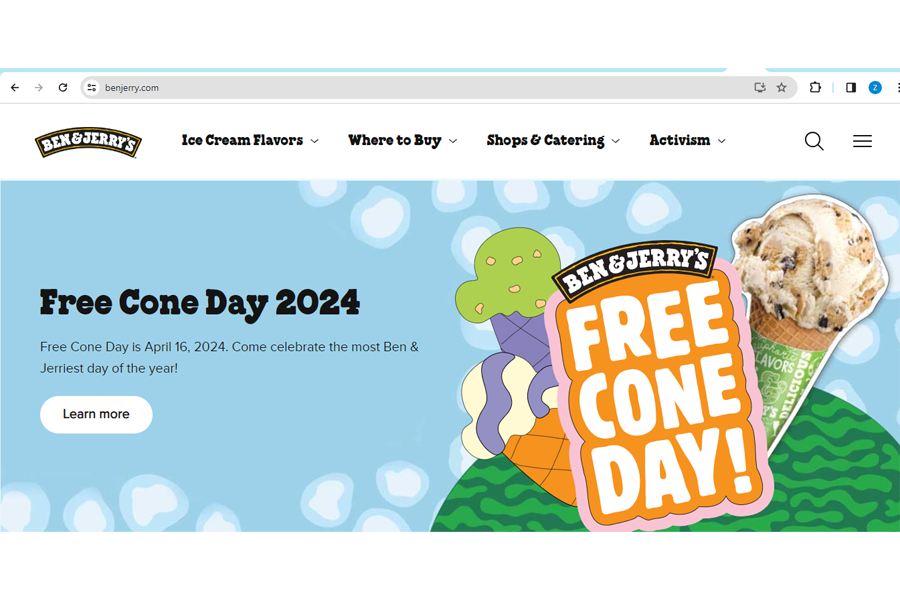
Source: Ben & Jerry’s
4. Headless CMS
A headless CMS is a content management system that separates the user interface or presentation layer from the backend (the content management layer). This content manager provides the right infrastructure that ecommerce store owners can use to manage content in one channel and share the content in another.
It permits the separation between front-end and back-end, which makes it more convenient to oversee content in the marketing team. Excellent examples of headless CMS include Contentful and Sanity.io.
How Does a Headless CMS Solution Work?
Headless management systems are like libraries of digital content like text, images, and videos. In them, you can come up with content and organize it without having to worry about where you want to post it. But when you are ready to publish, the headless CMS will use APIs (Application Programming Interface) to fetch the content to the presentation layer of your site. We break it down further:
1. Content Storage: You should see the headless CMS as a library for your content. The name headless comes from it only having a management environment without a frontend or presentation interface. Simply put, it focuses more on the development of content and does not have control over how the content will appear.
2. Content Request: The CMS usually grants permission to platforms like websites or mobile apps that request content. Think of a time you browsed through a site that uses headless CMS and found interesting blog content. By clicking on the link to the post, the site will call the CMS to get the blog for you to read. This isn’t limited to a blog post; you can also request your profile info and product details.
3. Content Delivery: Thanks to APIs, the headless content manager can respond to these platforms’ demands. An API is meant to be versatile and speak a language that the sites and apps understand. It can send its response in plain text (also known as JSON format). This way, it’s easier to understand the content, and the platform can choose any style to present it.
4. Content Display: At the last stage, the CMS sends its content to the apps or websites that interpret and show it properly. In this part, the content has a tiered structure and is styled with HTML, CSS, and JavaScript.
Benefits of Headless CMS
The following are some advantages headless content management environments have over other varieties:
- From the above description of how the headless CMS works, you can see that it delivers content across multiple platforms (websites, mobile apps) from a single source. This way, you can be sure that your content maintains consistency regardless of the platform.
- Separating the content repository from the presentation layer enables quicker loading time.
- Aside from the quick response rate, separating functions reduces the attack potential and security threats.
Overall, the headless content manager is scalable, allowing you to meet demand when your platform’s traffic increases. The back end can also be scaled independently of the front end.
5. Self-Hosted CMS
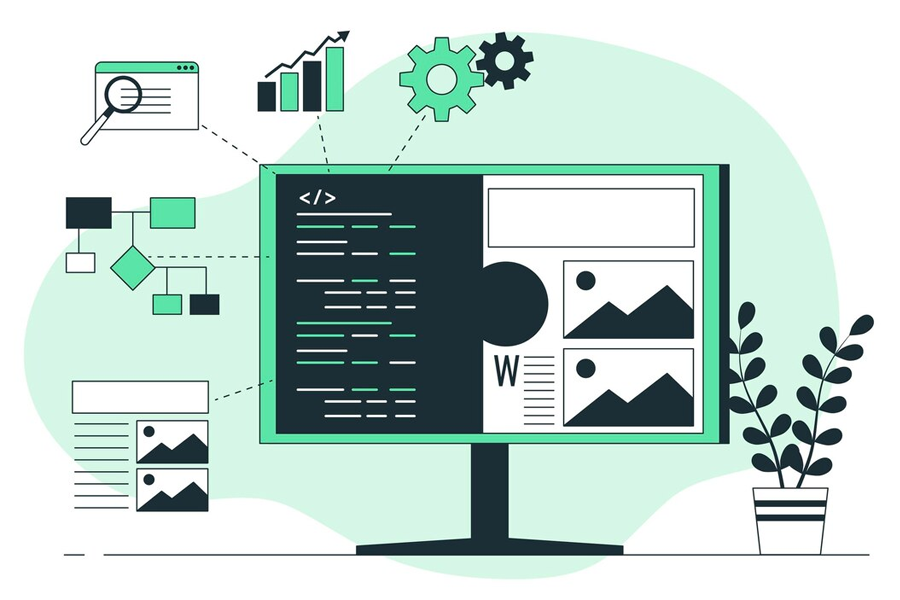
Source: Freepik
A self-hosted CMS for ecommerce is a type of content management system that will give you full power over the environment of the server and the software itself.
Compared to a cloud-based content manager, the user is in charge of hosting, installation, updates, and security. It’s ideal for technology enthusiasts and professionals with experience or ecommerce businesses with specific needs.
How a Self-Hosted CMS Solution Works
The self-hosted content manager is a central hub where all your digital content (like text, images, and videos) is well supervised and kept. We have outlined how it functions below:
- Storage: In comparison to the headless CMS, which splits the CMS from the user interface (UI), the self-hosted CMS enables a mix of the two — managing content and handling how it would be displayed. This means you can store, manipulate, and share content from the same CMS.
- Request: When visitors browse your online store or a team member updates the product descriptions, a content query is sent to the server. Within the self-hosted environment, the server handles these queries itself.
- Delivery: A self-hosted content manager uses backend technology to show users content in versatile forms. This process involves taking out information from databases, executing the raw info, and showcasing it on web pages.
- Display: Since the system gives you the power of how content is shown, you can customize it.
Lastly, you can implement HTML, CSS, JavaScript, and PHP to create an interactive user interface.
Benefits of a Self-Hosted CMS
These are the reasons to choose this type of manager:
- It offers you complete control over the server and front end.
- It provides tight security since you are responsible for hosting and maintenance. However, it would help if you had more technical know-how than you need with the cloud-based CMS.
- A self-hosted CMS can be more cost-effective in the long run because you will handle most technical aspects on your own.
- Like the other types of CMS, it is scalable and can meet your business needs and demands as they evolve.
Overall, the self-hosted CMS environment allows you to completely own your data. This is especially great if you share confidential information or have stringent data privacy requirements. Compared to the other options, its level of control is at the top.
6. Decoupled CMS
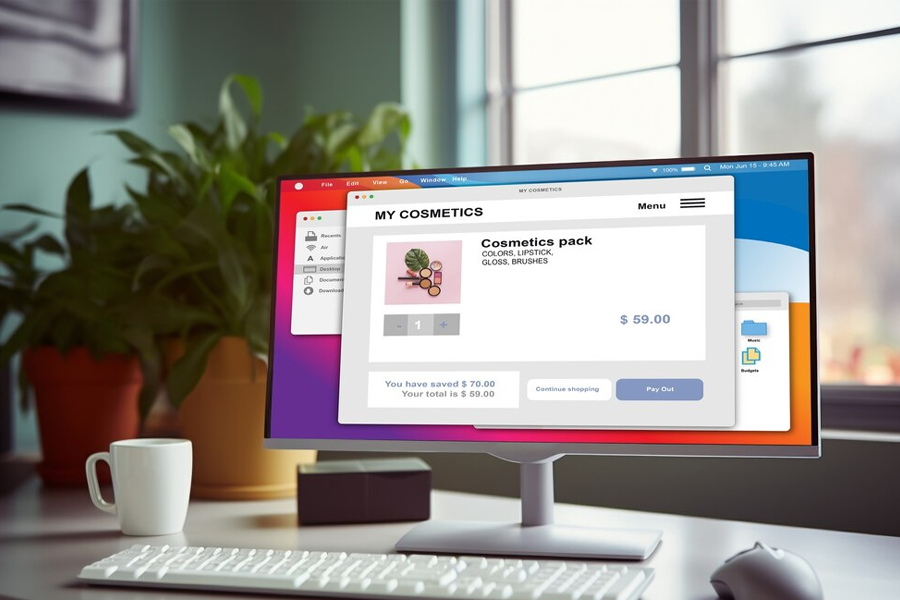
Source: Freepik
A Decoupled CMS is a content management system that separates the user interface or presentation layer from the backend or content management side — which is why it’s called a decouple. So now you might wonder how it is different from headless; hear us out.
The difference between decoupled and headless CMS is how much control they have over the content display and user interface. In decoupled CMS, there is more structure to how the user interface is arranged.
How Does a Decoupled Content Manager Function?
The decoupled CMS behaves like a sophisticated library with an extra touch. This library does not only assemble books (content) but also arranges and forwards these “books” to the correct destination upon request. Every decoupled CMS has four parts, which consist of:
- Database for keeping your content;
- Content management back-end for creating and managing your content;
- Content API — the bridge between your back-end and front-end;
- Front-end or UI for exhibiting the content.
The decoupled and headless have similarities, but the former focuses more on rendering and displaying the content to the end user. It applies the most suitable structure and styling using HTML, CSS, and JavaScript.
Benefits of Decoupled CMS
Some advantages of choosing a decoupled over a headless content manager are:
- It encourages consistency thanks to its control over the display of content.
- The system also separates content management from delivery, which gives users a better experience by assuring short load times.
- It can scale up and down resources to meet demands and take a lot of traffic.
This content manager can ensure that you can secure your ecommerce store and prevent it from being vulnerable to attacks. It handles content management and delivery effortlessly without you needing extra hands to help.
7. Micro CMS
A micro CMS is a lightweight content management system that makes your store scalable and simple to use. While a traditional content management environment expects you to set things up yourself, a micro CMS helps you do so without excluding hosting.
This option is ideal for nontechies like online publishers and content creators who wish to streamline their projects. Let’s explore the subcategories of micro CMSs:
1. Digital Publishing Platforms
In today’s highly competitive marketing landscape, increasing your reach without blogging has become almost impossible. Therefore, digital publishing platforms allow online business owners to release their content and share updates concerning their products.
For example, some sites now use digital publishing solutions like Medium in their store as a less stressful alternative to owning their blogs.
2. Minimal File Structures (Flat-file CMS)
One of the most crucial features of micro CMS with minimal file structures is that it allows data to be stored as text files and folders. Not having to query databases will enable pages to load quickly, which can lead to an increase in your SEO rankings.
3. Headless CMS (API-driven CMS)
Micro CMS is well-suited to headless architecture if you wish to build your company’s blog from scratch instead of using an online blogging platform like Medium. It’s versatile and user-friendly, allowing you to decide how your content looks and where to publish it.
Benefits of Micro CMS for eCommerce
One of the main benefits of a micro content manager is its speed and efficiency. Thanks to the separation of concerns, users can enjoy shorter load times and quicker content updates. Separating the management from the presentation layer also ensures a high level of security.
As the name implies, micro CMS may have scalability issues (10,000 visitors tops). Regardless, it Is a flexible approach to content management that allows store owners quick access to what they need.
8. Enterprise CMS
An Enterprise Content Management System (ECM) collects, organizes, and delivers an organization’s documentation. It ensures that each audience (employees, customers, business stakeholders) receives the needed information.
The main focus of an ECM, compared to other CMS, is the company’s database organization. It ensures that the company’s stakeholders and employees can access the content information they need to complete their tasks. Meanwhile, it deletes files that are no longer needed or have not been used for a long time and are taking up space.
Benefits of ECMs
The ECM is flexible and lets you capture any file from any location and process it automatically. It also makes the team more productive since the CMS handles documentation. Furthermore, it saves memory and storage costs by only keeping vital information and purging unnecessary files.
Indeed, the Enterprise Content Management System is necessary for an organization’s internal operation. It enhances operational efficiency and supports informed decision-making throughout the organization.
9. Freemium CMS
A Freemium CMS is a type of CMS designed to help users create, modify, and manage website content without needing to be technically sound. The term “freemium” is derived from two distinct words: free + premium.
This translates to being able to access simple functions in the free plan while the top tier will be reserved for paying customers. Since this category focuses more on payment structure, functionally, it can be like any other type of CMS for ecommerce we mentioned.
For example, in a cloud-based content management freemium solution, you can access limited cloud storage on a basic plan and need to pay for higher storage. Examples of freemium CMS websites include TechCrunch and BBC America, among others.
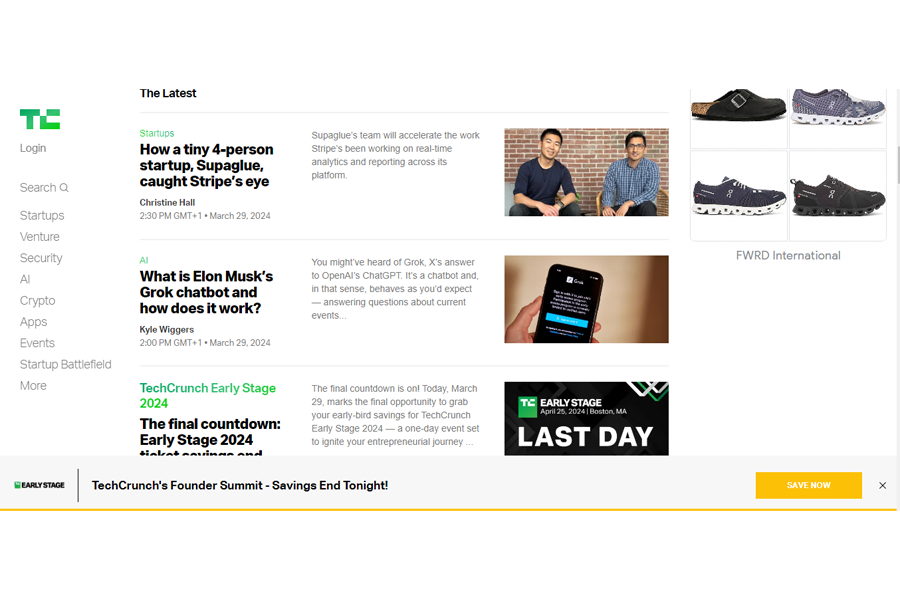
Source: Tech Crunch
Benefits of Freemium CMS
Freemium CMS is cost-effective because beginners can start at no charge and scale as they grow. It is also low-risk because you don’t need any financial commitment to get started. Freemiums also tend to be quite beginner-friendly.
10. SaaS-based CMS
A SaaS (Software as a Service) CMS is a pre-built CMS platform on a cloud. You can access it online without installing, updating, or maintaining anything. An excellent example of a SaaS CMS is NEXT BASKET, which helps e-commerce business owners set up their stores quickly without installing anything offline. Depending on the plan, there are different subscription types for SaaS products.
Benefits of Saas CMSs
SaaS-based systems are easy to use and require little technical skills. They are also straightforward to set up, so you don’t need to download or install anything to start your store.
Furthermore, they are also cost-effective. Depending on your budget, you will usually pay a monthly or yearly subscription fee. SaaS CMSs are also scalable.
Lastly, increasing bandwidth as your site graphic grows is more accessible because all the content is stored on the cloud.
How to Choose
In the table below, we split the different types of CMS for eCommerce and show you what organizational goals they can achieve and the requirements they meet. This is to help you decide which one to go for as a small or large business.
| Criteria/Goals | Open-source CMS | Proprietary CMS | Cloud-based CMS | Headless CMS | Self-hosted CMS | Decoupled CMS | Micro CMS | Enterprise CMS | Freemium CMS | SaaS-based CMS |
| SEO Optimization | ✓ | ✓ | ✓ | ✓ | ✓ | ✓ | ✓ | ✓ | ✓ | ✓ |
| Traffic Level (<10k/month) | ✓ | ✓ | ✓ | ✓ | ✓ | ✓ | ✓ | ✓ | ✓ | |
| Traffic Level (10k-50k/month) | ✓ | ✓ | ✓ | ✓ | ✓ | ✓ | ✓ | ✓ | ||
| Traffic Level (>50k/month) | ✓ | ✓ | ✓ | ✓ | ✓ | |||||
| Scalability | ✓ | ✓ | ✓ | ✓ | ✓ | ✓ | ||||
| Cost-Effectiveness | ✓ | ✓ | ✓ | ✓ | ||||||
| Customization | ✓ | ✓ | ✓ | ✓ | ✓ | ✓ | ||||
| Ease of Use | ✓ | ✓ | ✓ | ✓ | ✓ | |||||
| Fast Loading Time | ✓ | ✓ | ✓ | ✓ | ✓ | ✓ | ✓ | ✓ | ✓ | ✓ |
Frequently Asked Questions
What Are the Different Types of CMS?
These are some separate types of CMS for ecommerce:
- Open-source CMS
- Proprietary CMS
- Cloud-based CMS
- Headless CMS
- Self-hosted CMS
- Decoupled CMS
- Micro CMS
- Enterprise CMS
- SaaS-based CMS
They differ slightly in their structure, overall functionalities, and price range.
What Is CMS for Ecommerce?
A content management system (CMS) for ecommerce is an environment that enables ecommerce businesses to supervise their stores’ content needs. It gives them full control of how to manage their ecommerce websites.
What Are Some CMS Examples?
Like its name, a content management system (CMS) allows organizations to create, manage, and distribute content while allowing collaboration. A good example of a content management system (CMS) is NEXT BASKET — a SaaS (Software as a Service) platform for ecommerce.